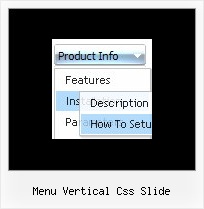Recent Questions
Q: I am having problems with my html files that are located in sub folders of my site the menu html does not work on them.If they are in the root directory there is no problem.
A: You can use additional parameters to make menu paths absolute:
var pathPrefix_img = "http://domain.com/images/";
var pathPrefix_link = "http://domain.com/pages/";
These parameters allow to make images and links paths absolute.
For example:
var pathPrefix_img = "http://domain.com/images/";
var pathPrefix_link = "http://domain.com/pages/";
var menuItems = [
["text", "index.html", "icon1.gif", "icon2.gif"],
];
So, link path will be look so:
http://domain.com/pages/index.html
Images paths will be look so:
http://domain.com/images/icon1.gif
http://domain.com/images/icon2.gif
Q: What window do I go to in the dhtml menu creater to add the hyperlinks target??? I created menus and submenu but I don't know how to add the hyperlinks to them?
A: You should add links and target in Deluxe Tuner in "ItemParameters" window. See the attached example.To set target for all items you should use the following parameter("Common" section): var itemTarget="_self";
Q: I am interested in your Deluxe Tree Menu. For testing purposes, i downloaded the trial version of your software, but realized that the Textboxes an comboboxes, as shown in the samples on your website, are not included in the demo version. As i am interested in right this feature, could you please tell me where i can find more information about how creating such input boxes in the css expanding menu, and maybe also if there is a possibility to change the menu and write the changed one into a database?
A: You are able to paste any html code within items.
For example:
var tmenuItems = [
...
["||<nobr><FORM method=GET action='http://www.google.com/custom'><input name='as_q'
value='searchthe web' size=15 style='font-size:10'> <INPUT type=hidden name=cof
value='LW:144;L:http://domain.edu/images/sulogo.gif;LH:45;AH:center;GL:0;S:
http://domain.edu;AWFID:e01cb67b8afe383e;'></form></nobr>","",
"images/icons/search.gif", "", "", "", "", "2", "", "", "",],
Try that.
Q: The buttons show up just fine in IE, but not in the other browsers. I am using Frontpage for my html.
A: Your file names are incorrect.
For example, now you have:
Button gold side 2 NEW.GIF
Button purple side 2 NEW.GIF
Firefox and Opera cannot open a file with blanks in the name.
Please, rename your files, for example:
Button_gold_.GIF
Button_purple.GIF
Your menu will work fine.