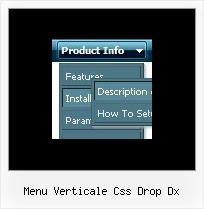Recent Questions
Q: When I export the file sometimes the links doesn't work in css tabbed menu
A: See, you can use links if you have
var tabMode=1;
only.
If you have
var tabMode=0;
You should use the ID of the DIV.
But you can try to open your pages using different targets in thefollowing way
["tab text", "javascript: window.open('test.html', 'frameName')", ...],
["tab text", "javascript: window.open('http://deluxe-tabs.com/test.html', '_self')", ...],
["tab text", "javascript: window.open('html/test.html', '_blank')", ...],
Where frameName - the name of the frame where to open the page test.html.
Using this method you can create Deluxe Tabs in var tabMode=0; and var tabMode=1;
Q: Now I am coming across one more problem...
The alignment of the menu is off.
Where I can download previous versions of the menu?
A: I suppose that you're saying about submenu position.
Please, check the following parameters
var topDX=0;
var DX=0;
You can download trial package from the following links:
v1.12
http://deluxe-menu.com/deluxe-menu112setup.exe
v1.14
http://deluxe-menu.com/deluxe-menu114setup.exe
v1.71
http://deluxe-menu.com/deluxe-menu171setup.exe
Q: Thank you for your prompt reply. But i was wondering where should I paste this code? Can you please explain the working of the javascript toolbar menu function
dm_ext_changeItemVisibility (menuInd, submenuInd, itemInd, visibility)
I have 5 items in the javascript toolbar menu : Admin Options, Status Report, Remarks, Edit Profile, Data Entry.
I want to disable some fields for different users.
I have 3 role id's set in my database.
I want certain fields disabled for different users.
For eg : For Roleid =1 , i.e admin , I want all items to be visible.
For Roleid =2 , i dont want the Admin Options to be visible.
For Roleid=3 , I dont want Admin Options & Status reports.
Can you please elaborate on the working of the changeItemVisibility function. I was confused as there were no examples to demonstrate the code.
A: Notice also that you should set
var dynamic=1;
parameter to use API functions.
Q: I've downloaded and installed the trial software and have built the example that came with it.
What I would like to do is make the sub items ("New Sample 1" - "New Sample 5") display when the user clicks "Sample Block 1", rather than having to click the little + sign next to it.
A: You should set the following parameter:
var texpandItemClick=1;
Try that.