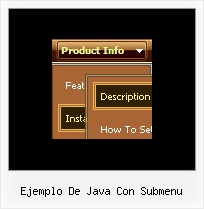Recent Questions
Q: When my page loads up, there is a flash for about a second of all the text that is used in the java menus. This looks really bad to visitors like I am using hidden text on the page. Is there a way to prevent this flash of text?
A: I suppose that you see search engine friendly code.
<!-- Code for Deluxe Menu Items. Generated by Deluxe Tuner -->
<div id="dmlinks" style="font:undefined;color:#000000;text-decoration:none">
<a id="dmI0" href="testlink.html">Home</a>
<a id="dmI2" href="testlink.html">Features</a>
...
</div>
<!-- End of Code for Deluxe Menu Items -->
You won't see this text in most cases. We use it on our websites too.
But you can delete this code if you want.
Q: I set a custom target at '_mainFrame' required by Dreamweaver to view in a particular frame. When I click my button it opens in its own window.
Your thoughts would be appreciated.
A: Please, check the following code, for example
var itemTarget="_mainFrame";
["Galerie de photos","photos/index.php", "img/arrow_r.gif","img/arrow_o.gif", , "_self", , , , ],
or
["Galerie de photos","photos/index.php", "img/arrow_r.gif","img/arrow_o.gif", , "_mainFrame", , , , ],
I suppose that now you have such code
["Galerie de photos","photos/index.php", "img/arrow_r.gif","img/arrow_o.gif", , "_blank", , , , ],
Q: I see "Incorrect Copyright" message in IE7.
A: Now you're using Deluxe Menu v1.12.
You should upgrade you Deluxe Menu to v2.0.
Please, download licensed files from the same link in your licensemessage.
How to upgrade to v2.00
---------------------------------------------------------------
You can download the licensed engine .js files from the same link in your license message. Deluxe Menu v2.00 has new parameters and features.
To upgrade to v2.00 you should do the following.
Step 1.
1.1 For Windows users
a. Run Deluxe Tuner v2.0
(can be found in the trial menu package v2.0
http://deluxe-menu.com/deluxe-menu.zip).
b. Open menu data file (.js file where menu parameters are placed):
select File/OpenA
c. Save the file: select File/Save, then click "No" button when the dialog box appears.
1.2 For other OS users
a. Open menu data file (.js file where menu parameters are placed) in a text editor.
b. Make sure that the following variables exist in the data file:
var keystrokes = 0;
var dm_focus = 1;
var dm_actKey = 113;
var dynamic = 0;
var smHideOnClick = 1;
var itemAlignTop = 'left';
var smSmartScroll = 1;
var dmAJAX = 0;
var dmAJAXCount = 30;
var dmRTL = 0;
var dmObjectsCheck = 0;
var menuBackRepeat = "repeat";
var menuHeight = "";
var transDuration2 = 200;
If one of the variables doesn't exist - add it at the beginning of the file.
c. Save the file.
Step 2. Now open HTML-page that contains Deluxe Menu.
Step 3. Replace existent tags of the menu by the following code:
<noscript><a href="http://deluxe-menu.com">Javascript Menu by Deluxe-Menu.com</a></noscript>
Step 4. Save HTML-page.
Step 5. New engine v2.00 has 7 .js files.
They are:
- dmenu.js
- dmenu4.js
- dmenu_add.js
- dmenu_dyn.js
- dmenu_key.js
- dmenu_cf.js (new v2.00)
- dmenu_popup.js (new v2.00)
Replace all old .js files by the files from v2.00.
Try that.
Q: Is there a way to have multiple drop down menus on the same web page? What I mean by that is I have a banner with drop downs (horizontal on page) that I want to use possibly with an include statement and when you click on one of the links from the drop down it would take you to a page that is say a department for example. But on this "department page" it would have another list of drop down menues in a different location in a vertical list. This gets tricky with a second set of script running to define the banner and a second set of drop down menues running vertical in a different location.
A: You can use as many different drop down menus on your site or your page as you want.
See more info about installation of several menus on the single pagehere:
http://deluxe-menu.com/installation-info.html