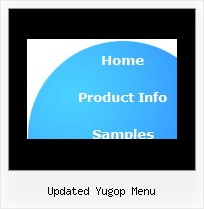Recent Questions
Q: I cannot find the parameter in menu example file "data.js" for umlaute a, u. I want it to set manually.
A: You can save your data file in UTF-8 in Windows version of DeluxeTuner v3.5.
You should turn on "Tools/Use utf8 encode" property.
In that case your data file will be saved in UTF-8 encode.
Enter these symbols and save your data file.
If you don't want to use UTF-8 encode on your page you should turn off
"Tools/Use utf8 encode" property, save your data file and manually
change your letters in any text editor.
You can also replace your letters with special sets, for example
ä - Small a, acute accent - a
ü - Small c, cedilla - u
var menuItems = [
["ä....","testlink.html", "", "", "", "", "", "", "", ],
["ü....","testlink.html", "", "", "", "", "", "", "", ],
Q: I see you have a right click in expanding menu javascript, is this function available in Deluxe Menu?
A: Unfortunately, you can't assign onmouseover/onClick/onContextMenu event to each item.
However, you can achieve this by using standard html objects within items, for example:
var menuitems = [
["<div onContextMenu='your_code_here'>item text</div>", ""]
];
Q: I am trying to convert the menu from the old Apycom menu to the new Deluxe menu and getting an error
Error: 'floatable' is undefined
A: Try to add the following lines into your data file:
// -- Deluxe Tuner Style Names
var itemStylesNames=["Style",];
var menuStylesNames=["Style",];
// -- End of Deluxe Tuner Style Names
Q: Html code drop down menu is not displayed in IE 7 when integrated in our application.
A: Try to set exact width for the html code drop down menu, for example:
var menuWidth="300px";

 Home
Home Order Now!
Order Now!
 Contact Us
Contact Us