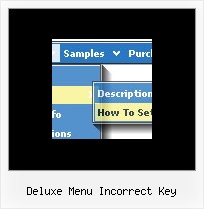Recent Questions
Q: Do you support keyboard shortcuts (up/down through javascript for drop down menu)? I couldn't find an example of that.
Also, this one from OpenCube (exploding submenus) runs on Firefox too. No way to get that in yours?
A: No, Deluxe Menu doesn't support transitional effect in Firefox. Thereis no way to do it in the current version of the menu. It is possiblethat we'll add this feature in the next versions.
Deluxe Menu has keyboard support. You can check it on our website
http://deluxe-menu.com/
Press Ctrl+F2 to enter/switch to next menu on the page.
Arrow keys - navigate
Esc - exit the menu
Use the following parameter to enable keystrokes support:
var keystrokes = 1;
0 - disabled (default), 1 - enabled.
Use also the following parameters:
var dm_focus = 1; Show focus selection for selected item.
var dm_actKey = 113; Key code for keystrokes activation.
Works with Ctrl key only.
Default value is 113 = F2 key, 114 = F3 key, 115 = F4 key, etc.
Q: I bought the Deluxe Menu system for one website. Javascript select menu works well on all versions of IE that I tried (5,6,7)
However, the background and shadow do not render in Firefox. As a result the menu is not as attractive.
Can you help with this or am I stuck?
A: You should add Individual Item style and assign it for the top javascript select menu items:
var itemStyles = [
["itemHeight=20px"],
];
["Home","index.shtml", "", "", "First Page", "", "0", "", "", "", "", ],
["Communication","", "", "", "", "", "0", "-1", "", "", "", ],
...
Filters and transitional effects are features of Internet Explorer5.5+ only.
See more info here:
http://www.deluxe-menu.com/filters-and-effects-sample.html
Q: Can you resize the height of a submenu button to 22px? (The main dhtml pulldown menu should remain the same height).
I am sending you html files. Please checked it out and is it possible in delux menu?
A: Set itemHeight=22px for the styles (dhtml pulldown menu and sub):
var itemStyles = [
["itemWidth=200px","itemHeight=22px","itemBackImage=left.files/button-gradient.jpg,left.files/button-gradient.jpg", "fontStyle='normal 14px Arial','normal 14px Arial'","fontColor=#ccd0d1,#a3a377","fontDecoration=none,none"],
["itemHeight=22px","itemBackImage=left.files/button-gradient.jpg,left.files/button-gradient.jpg","itemBorderWidth=1", "itemBorderStyle=solid,solid","itemBorderColor=#a3a377,#a3a377","fontStyle='normal 12px Arial','normal 12px Arial'","fontColor=#ccd0d1,#a3a377","fontDecoration=none,none"],
];
Q: I don't understand why this isn't working right. I haven't messed with the files in a long time now but someone wrote me an email saying I’ve had incorrect copyright on the javascript dropdown menu for a long time.
A: "Incorrect Copyright" means that the script can't find required copyright parameters.
To avoid this, please, change:
<script type="text/javascript" language="JavaScript1.2" src="dmenu.js"></script>
to:
<!-- Deluxe Menu -->
<noscript><a href="http://deluxe-menu.com">Javascript Menu by Deluxe-Menu.com</a></noscript>
<script type="text/javascript" language="JavaScript1.2" src="dmenu.js"></script>
<!-- (c) 2006, Deluxe-Menu.com, http://deluxe-menu.com -->