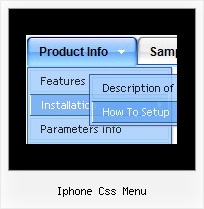Recent Questions
Q: I have problems to show scandic letters in rollover navigation bar in ie6/7 browsers.
Every other browsers show menu correctly, but these can't show scandic letters.
A: Actually you can use any letters in the menu.
Please, check that you've set "Tools/Use utf8 encode".
When you save your data file in UTF8 you should use the same encoding on our html page.
So you should write:
<meta http-equiv="Content-Type" content="text/html; charset=utf-8">
If you don't want to use UTF-8 encode on your page you should turn off
"Tools/Use utf8 encode" property, save your data file and manually
change your letters in any text editor.
Q: I have been working with on a site and I am kind stack using the program. I want to use the tree option but not all “buttons” need to have subcategories. For example:
Category 1
Sub-menu 1-1
Sub-menu 1-2
Sub-menu 1-3
Category 2
Sub-menu 2-1
Sub-menu 2-2
Sub-menu 2-3
Category 3
Category 4
When someone click on the “Category 1” or “Category 2”, I want them to see the sub-menus. However, when some click on “Category 3” or “Category 4”, I would like to have it open the appropriate page. How do I do this? This will make a lot easier because not all buttons need to have sub-menus… I hope that makes sense and you can help me on getting this done.
A: You cannot use links for the top items in XP Style only.
var tXPStyle=1;
but you can write:
["<a href='http://deluxe-menu.com'>Item 45</a>","", "", "", "", "", "", "", "", ],
Q: Do you have any working examples of a menu generated using .php from a MySQL database?
Our website is dynamic from a MySQL db and we already have categories and sub-categories. It would be useful if we could use this with our deluxe menu.
I don't know how to set this up, so any assistance would be appreciated.
A: You may generate a menu from a database or XML using any server-side script, e.g., PHP, ASP, VB, etc.
However, these scripts don't work inside of Javascript .js files, so, you should move parameters of a menu from a .js file into an html-page, e.g.:
<!-- Deluxe Menu -->
<noscript><a href="http://deluxe-menu.com">Javascript Menu by Deluxe-Menu.com</a></noscript>
<script type="text/javascript"> var dmWorkPath = "menudir/";</script>
<script type="text/javascript" src="menudir/dmenu.js"></script>
<!-- (c) 2006, http://deluxe-menu.com -->
<script type="text/javascript" language="JavaScript1.2">
// and describe parameters of a menu
var parameter1=value1;
var parameter2=value2;
etc.
var menuItems = [
// here you generate items using server-side scripts (php, asp, vb, etc.)
];</script>
The example of the menu working with PHP/MYSQL you can find here:
http://deluxe-menu.com/rq-loading-bar-MySQL-support.html
Q: Could you tell me if this drop down menus javascript work with Japanese fonts?
A: If you are using a Japanese system then everything should render correctly.
If you are using an English system with a Japanese IME then you willneed to set the font in the Tuner to one that supports the characters you require.