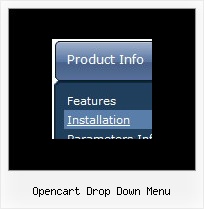Recent Questions
Q: I would like to use your menu for a website I am building of which will only exists on a CD ROM.
Is it possible to purchase a license that will operate the html drop down menu on a CD ROM preventing the ‘Incorrect license’ message from appearing?
A: To use Deluxe Menu on CD/DVD you should buy developerlicense. Other licenses allow you to use the html drop down menu on Internet/Intranetwebsites only.
Q: I have tried various different ways, but I cannot get a separator image I have specified in the Separators section of javascript menu builder to display. I have verified that the image exists, but still nothing. The rest of the menu works perfectly. Any help will be appreciated.
A: To add a separator you should
//--- Separators
var separatorImage=""; //for subitems (top items in vertical menu)
var separatorWidth="100%";
var separatorHeight="3px";
var separatorAlignment="right";
var separatorVImage="separator.gif"; //for the top items (subitems items in vertical menu)
var separatorVWidth="100%";
var separatorVHeight="2px";
var separatorPadding="";
You can create separators using menuItems (you can do it in DeluxeTuner, use "Add separator" button), for example:
["||All Images","gallery_all.html", , , , "_self", , , , ],
["||-"],
["||Pricing & Ordering Info","gallery_pricing.html", , , ,"_self", , , , ],
Try that. You can also send us a copy of your html page (including .js files) ora direct link to your website, so we can check it.
Q: We purchased your software and would like a way to give our users the ability to right click (or equivalent) and open a link in to a new window.
Is there a way to do this? If not, do you have a work around that people have found helpful.
As an example, I have a menu item that goes to http://www.google.com. Typically, it loads this in to one of our frames. However, I would like the end user to have the ability to either load it in to one of our existing frames or to load it in its own window.
A: You can try to write the following code for your items:
["<a href='index.html' target='_blank' class='home'>Home</a>","", "", "", "", "Return to Index page", "", "0", "", ],
And create styles
.home{
color: #FFFFFF;}
.home:hover{
color: #FFBEBE;}
Q: We want to create a hyperlink (lets say google.com) to the item (eg. Industry,International Airlines etc) and display it in the dataframe.
For eg On clicking the 'International Airlines', the hyperlinked content should be displayed on the DataFrame along with expanding the navigation items. Right now it just expands the navigation , but the link doesn't work.
The hyperlink works fine for the subitems. We want to do the same for the main items as well.
A: You can write your top items in the following way:
["<a href='http://google.com' target='DataFrame' style='color: #000; text-decoration: none;'>International Airlines</a>","", "", "", "", "","DataFrame", "", "", ],