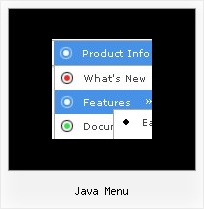Recent Questions
Q: Where do I increase the width of the javascript menu bars for each entry? Some of my links are a bit longer than the image and it's causing it to use part of another gif to cover it. Sorry not sure if I even explained that right. Let me know if this makes sense.
A: I suppose that you're using Vista style templates.
The width of vista images is 94px. If the width of your menu itemis wider than 94px you should correct the width of the images in anygraph editor, for example in Photoshop. You should set the width ofthese images 120px and set the following parameter:
var itemStyles = [
["itemWidth=120px","itemBackColor=transparent,transparent","itemBorderWidth=0","fontStyle=bold 10pxTahoma","fontColor=#FFFFFF,#F8FF95","itemBackImage=columbine.files/btn_orange.gif,columbine.files/btn_orange2.gif"],
];
You can also try to use the following parameter to use combinedbackground for your items:
var beforeItemImage = [,]; //left-side image for normal and mouse over state
var itemBackImage = [,]; //background or image for normal and mouse over state
var afterItemImage = [,]; //right-side image for normal and mouse over state
var beforeItemImageW = '';
var afterItemImageW = '';
var beforeItemImageH = '';
var afterItemImageH ='';
Q: There is the possibility in the dhtml menu bars that an item has access control, that is is visible or not depending of the user?
A: You can use Javascript API and write your own code.
See more info here:
http://deluxe-menu.com/functions-info.html
You can use
dm_ext_changeItem (menuInd, submenuInd, itemInd, iParams)
to disable your items or
dm_ext_changeItemVisibility (menuInd, submenuInd, itemInd, visibility)
to hide your items.Try that.Q: Do you have any tutorials on how to use dropdown menu maker?
A: Unfortunately we don't have step by step tutorial yet.
We'll try to create it in the nearest time.
1. Create your menu in Deluxe Tuner.
When you open Deluxe Tuner you can click "File/New"
and add items and subitems using buttons "Add Item" and "Add Subitem" on
the main window.
You should set items and subitems parameters on the "Item Parameters"
window.
See also other parameters for the menu on the main window.
More info about menu parameters you can find on our site
http://deluxe-menu.com/parameters-info.html
http://deluxe-menu.com/menu-items-info.html
You can also use Individual Styles for items and subitems
http://deluxe-menu.com/individual-item-styles-info.html
http://deluxe-menu.com/individual-submenu-styles-info.html
2. You should install the menu on your page.
You can click, for example, File/Export to HTML.
So, you'll have folder with all engine files and images
("deluxe-menu.files/" folder by default), deluxe-menu.html file and
data-deluxe-menu.js file with all menu parameters.
Open deluxe-menu.html file in any text editor and copy several rows of
code into your page (for example index.html page of your website).
Copy and paste several rows into your html page (index.html).
<head>
...
<!-- Deluxe Menu -->
<noscript><a href="http://deluxe-menu.com">Javascript Menu by Deluxe-Menu.com</a></noscript>
<script type="text/javascript"> var WorkPath="deluxe-menu.files/";</script>
<script type="text/javascript" src="deluxe-menu.files/dmenu.js"></script>
...
</head>
<body>
...
<table>
<tr><td><script type="text/javascript" src="deluxe-menu.files/data-deluxe-menu.js"></script></td></tr>
//data-deluxe-menu.js - data filecreated inDeluxe Tuner.
</table>
...
</body>
You should also copy "deluxe-menu.files/" folder with all engine files
dmenu.js
dmenu_add.js
dmenu_dyn.js
dmenu_key.js
dmenu_cf.js
dmenu_popup.js
dmenu_ajax.js
dmenu_search.js
and data-deluxe-menu.js file into the same folder with your index.html page.
Try that.
Q: The only one I wanted to change is that the colors of all items in the cool dhtml menu should be the same.
I tried to change that, but I did not find a solution.
A: You should change Individual style.
var tXPStyles = [
["tXPTitleBackColor=#AFB1C3","tXPTitleBackImg=data-quelle.files/xptitle_s.gif",
"tXPExpandBtn=data-quelle.files/right1.gif,data-quelle.files/right1.gif,
data-quelle.files/right1.gif,data-quelle.files/right1.gif"],