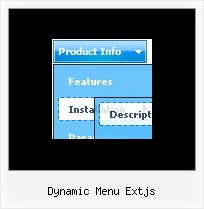Recent Questions
Q: There are two of your menus that we wish to incorporate into one. Our main left hand side vertical navigation menu would be an accordion menu. When you click on products in the accordion menu, it would drop down with an indented sub menu. When you hover over a link in the sub menu, your Javascript Scrolling Menu - Smart Scrollable Feature would allow us to have a scrolling sub menu.
I guess my question is can you have two javascript dhtml scroll menus working together in the same page?
A: I'm not sure I understand your question.
Why you should create two menus in that case?
You can create only one vertical menu (left menu) with all submenusand set smart scrollable feature:
var smSmartScroll=1;
That is all. Please try the trial version.
Q: We would like Subprograms to have a different style than the items below it to visually indicate it as a non-clickable header in my javascript drop down menu.
A: You should disable this item. You should set "_" symbol for the itemtarget.
You can also set
var fontColorDisabled="#616321";
You can also create Individual Style for the disabled item.
Q: In javascriptcoding.
I have id of the submenu.
How can retrieve id of the parent menu?
A: You can try to use the following function
function dm_ext_getSubmenuParams (menuInd, submenuInd)
Returns submenu parameters in the array:
[submenu_id, items_count, parent_item_id, submenu_level, is_horizontal]
menuInd - index of a menu on a page, >= 0.
submenuInd - index of a submenu, >= 0.
Using this function you can retrieve the parent_item_id.
More info see:
http://deluxe-menu.com/functions-info.html
Q: When the page initially loads, the sizing of all the tabsappear the way I want them to.
The first time any of the tabs are clicked on in the dhtml tab menu, I get a little bit of white space and a faint vertical line just to the left of tab 1.
A: Try to set your tabs in the following way:
var bmenuItems = [
["TRACING SYSTEM","link:tracing.html", "", "", "", "AUTOMATED TRACING SYSTEM", "", "", "", ],
["DOCUMENT RETRIEVAL","link:docret.html", "", "", "", "DOCUMENT RETRIEVAL SYSTEM", "", "", "", ],
["ON SPOT BY BOOKING NUMBER","link:onspot.html", "", "", "", "ON SPOT BY BOOKING NUMBER", "", "", "", ],
["CUSTOMER PORTALS","link:portals.html", "", "", "", "CUSTOMER PORTALS", "", "", "", ],
["EDI","link:edi.html", "", "", "", "ELECTRONIC DATA INTERCHANGE", "", "", "", ],
["GPS TRACKING","link:gps.html", "", "", "", "GPS TRACKING", "", "", "", ],
["WMS","link:wms.html", "", "", "", "WAREHOUSE MANAGEMENT SYSTEM", "", "", "", ],
];
You should also set
var bselectedItem=0;
to select your first item by default in that case.