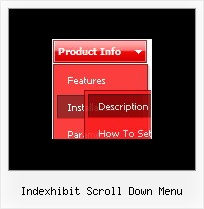Recent Questions
Q: I just visited your site and found the scrollable menu.
I downloaded the trial version, but where to find the scrollable menu.
Going through the trail version and finding that it would satisfy all my requirement.
My requirement is as below
Category >> List of Continent > List of country > List of State > List of city.
In my case the list of country, state and city will be more so need a scroll over there.
Let me know is there any limitation in your menu.
A: If you have many items in submenu you should set the following parameter to make you submenu scrollable:
var smSmartScroll=1;
Please, see more info here:
http://deluxe-menu.com/scrollable-submenus-sample.html
Q: I need a navigation bar dhtml where on the click of certain items, server side code on the page can be called and executed.
I need to create a multiple item select menu. Sothe menu would need to remain open and allow a user to selectmultiple items and would either submit onmouseout or maybe a “submitthese selections” menu item.
A: You can try to use Deluxe Tree in that case:
http://deluxe-tree.com
You can paste any html code inside item text, see example here:
http://deluxe-tree.com/data-samples/tree-menu1.js
["+Support", "", "icon5_t.gif", "icon5_to.gif", "", "Support Tip"],
["|Index <select style='width:120px;height:17px;font:normal 10px Tahoma,Arial;'><option>Section 1<option>Section 2<option>Section 3</select>", "", "", "", "", "","", "0"],
["|Search <input type=text style='width:80px;height:17px;font:normal 10px Tahoma,Arial;'> <input type=button value='Go'style='width:30px;height:17px;font:normal 10px Tahoma,Arial;'>", "", "", "", "", "", "", "0"],
["|Write Us", "mailto:[email protected]", ""],
["|<INPUT TYPE=checkbox CHECKED ID=chk1 onclick='choosebox1()'>Uncheck this check box for some free advice","","","",],
["<img src='img/sep.gif' width=113 height=1>"],
You should also add your own code, so your checkbox will workcorrectly.Q: I am ready to buy, I have downloaded the trial version and really like the way it sets up. Only one problem is the java script for menu making my page load slow. Is there anything I can do to make it faster? I would like to buy this software and finish my project today if you can help please.
A: If your menu is very large you can try to use AJAX technology:
http://www.deluxe-menu.com/ajax-technology-menu-sample.html
Q: I have been mostly creating my menus by starting with a template file that has the features I need, and then modifying that file by hand (as opposed to using the Tuner program). In this case I am using data-vista-01.js.
When I load my html file that has references to the necessary resources (e.g. .js, gif, etc) in a directory that has the Images folder and Menu folder copied directly from the installed Deluxe Menu program directories, I get what I want.
This is perfect. But I think to myself, surely I don't need all the .js files from the Menu directory, nor do I need all the .gif files from the Images directory, so I started deleting those files one at a time, until I got to the point where Images contained only the Vista1 folder + the empty.gif file, and the Menu folder contained only dmenu.js. My menu now not working.
I'm guessing that some graphic files need to draw the top-level menu bar are missing. But which ones?
So my question is, what files do I really need? Is this something the documentation describes, and if so where?
I hope I don't have to include the full contents of the Menu and Images folder, as they are quite large.
A: Unfortunately, you should add all need images manually.
We'll try to correct it soon.
You can open your data.js file and see what images you're using in themenu and copy tese images into your folder.
You should also change the following parameter:
var pathPrefix_img="";
There is no need to use all engine files for the menu.
Description of files you can find here:
http://deluxe-menu.com/description-of-files-info.html