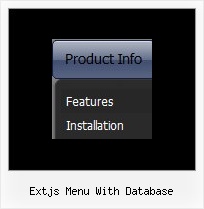Recent Questions
Q: Is it possible to open a specific tab in javascript menu samples using javascript? For example something like tabObject.open(tab1);
A: You can try to use the following function:
dtabs_itemClick(menuN, itemN);
where
menuN - index of a menu on a page, >= 0.
itemN - index of a tab you want to show, >=0.
Q: I have read your FAQ’s on “When using mouse over tab menu, where do I place the text content related to the selected tab”, but I am still not understanding how to edit the script.
Cansomeone please assist me.
A: You should specify any Object ID name of the DIV.
See, for each item you should assign the ID property of the content
DIV (see data file with your menu parameters).
["Style Name","contentName", "", "", "", "", "1", "", "", ],
["-","", "", "", "", "", "0", "", "", ],
["Style Description","contentDescription", "", "", "", "", "", "", "", ],
["-","", "", "", "", "", "0", "", "", ],
["Style Variations","contentVariations", "", "", "", "", "", "", "", ],
["-","", "", "", "", "", "0", "", "", ],
["Empty","", "", "", "", "", "2", "", "", ],
And on your html page you should create DIV's with such ID.
You canset background image for these DIV's in styles.
<div id="contentName" style="height: 0%; visibility: hidden; background-image: url('img/back.jpg'); background-repeat:repeat-y;" class="tabPage">
<p align=center><img src="img/style01_title.gif" width=140 height=90 alt="Glass Style Tabs"></p>
You should paste your content here!!!!!
</div>
<div id="contentDescription" style="height: 0%; visibility: hidden;" class="tabPage">
<p align=center><img src="img/style01_title.gif" width=140 height=90 alt="Glass Style Tabs"></p>
You should paste your description here!!!!!
</div>
Q: I am having some trouble placing the cascading drop down menu in frontpage.
Does your company have some kind of tech support for the frontpage material?
A: See, you should do the following things.
1. Create your menu in Deluxe Tuner.
2. Export the menu into html file "File/Export/To HTML".
3. Copy generated folder with all engine .js files and images("deluxe-menu.files/" by default) and data-deluxe-menu.js (by default)
into the same folder with you index.html page (created inFrontPage).4. Now you should add several rows of code into your index.html file.
You can do it in FrontPage (open HTML source of the page and edit it)
or in any text editor. Open your index.html page and edit it.
Notice that you'll have errors in the Preview. But you won't get errors if you open this page in the browser.5. Add the following code in the <head>tag:
<!-- Deluxe Menu -->
<noscript><a href="http://deluxe-menu.com">Javascript Menu by Deluxe-Menu.com</a></noscript>
<script type="text/javascript"> var dmWorkPath="deluxe-menu.files/";</script>
<script type="text/javascript" src="deluxe-menu.files/dmenu.js"></scri>
and
<script type="text/javascript" src="data-deluxe-menu.js"></scrip>
in the place where you want to have the menu.
You can paste it in <table>, <div> tags. For example.
<div align=center>
<script type="text/javascript" src="data-deluxe-menu.js"></script>
</div>
6. Save your index.html page and open it in any browser.
Q: This is the problem I need to solve.
When the page loads with dhtml menu with images in Firefox 3, ALL the copy in ALL the tabs is displayed in the browser and I can't figure out what I need to do to change that. What I want displayed is ONLY the copy assosiated with the default tab.
A: You should add style="visibility: hidden;" for a content DIVs.
<div id="stilotig" style="visibility: hidden;">
<div id="history" style="visibility: hidden;">
...