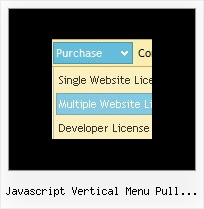Recent Questions
Q: I am testing a trial version of your Deluxe Tuner software.
I cannot configure the actual links or link names?
How do I do this?
A: You can assign link for each item.
Please, use Deluxe Tuner. In the "Item parameters" window you can set text, link, target, iconsfor the menu items.
Q: I appreciated your prompt response. However, if I set the exact height for easy tabs content, certain tab's content will not show up fully. We need to have every tab has different height in this site. Do you know why IE 7 doesn't behavior properly but IE 6 does? Can you provide a work around for me ASAP?
A: In that case you should delete height parameter at all from yourstyles.
<div id="content1" style="visibility: hidden;" class="tabPage">Q: I'm creating a "Clear" style dhtml menu and for whateverreason it automatically spaces the menu items unevenly.
For the life of me I can't figure out how to set the spacing evenly.
A: Try to set exact width for each top item using Individual Item Styles:
var itemStyles = [["itemWidth=120px"],];
var menuItems = [
["Item 1","", "", "", "", "", "0", "", "", ],
["Item 2","", "", "", "", "", "0", "", "", ],
["Item 3","", "", "", "", "", "0", "", "", ],
["Item 4","", "", "", "", "", "0", "", "", ],
["Item 5","", "", "", "", "", "0", "", "", ],
];
Q: Do you have an extremely simple example of modifying a dynamic drop down menus with the JavaScript API? I've played with the example on the site, but I have trouble removing the other menus without breaking it.
I just want to use the API to change the icon on the menu items.
A: You should use the following function:
function dm_ext_changeItem (menuInd, submenuInd, itemInd, iParams)
<script language="javascript" >
dm_ext_changeItem(0, 0, 1, ["", "", "new_icon.gif", "new_icon_o.gif", "",,""]);
</script>
http://deluxe-menu.com/dynamic-functions-sample.html