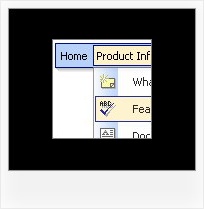Recent Questions
Q: How do I make the main nav links in the dhtml navigation align left (they are center aligned).
A: Try to use the following parameter:
var itemAlignTop="left";
Q: I changed the parameter from
var dmObjectsCheck=0;
to
var dmObjectsCheck=1;
in the data.js file
but it didn't change it;
_____________________
I opened the dmenu_add.js file, but I'm not sure what I'm supposed to do with it?
_____________________
I went to your sample page and I would like to add the item widths into mydata.js file, but each item is a different width. Would it be correct for meto do this?...
var itemStyles = [
["itemWidth=98px"],
];
Or will I have to make all the main menu items/graphics the same width?
A: You don't have to change your dmenu_add.js file.
Please, place this file in the folder where your menu iscreated in.
Yes, you can set itemWidth for each main item.
Please, use Deluxe Tuner to create your individual styles.
You should write, for example, so:
var itemStyles = [
["itemWidth=98px"], // style 0
["itemWidth=100px"], // style 1
["itemWidth=110px"], // style 2
["itemWidth=120px"], // style 3
["itemWidth=95px"], // style 4
];
var menuItems = [
["","", "data.files/products.gif", "data.files/products_mo.gif", "Products", "_self","0" , , , ],
["","", "data.files/demoCenter.gif", "data.files/demoCenter_mo.gif", , ,"1", , , ],
["","", "data.files/resources.gif", "data.files/resources_mo.gif", , ,"2", , , ],
["","support.htm", "data.files/support.gif", "data.files/support_mo.gif", , "_self","4", , , ],
["","", "data.files/company.gif", "data.files/company_mo.gif", , , , , , ],];
Q: At the first time arrow images are loaded successfully in the menu, That time I click the menu and open a new page in crossframe.
After that I try to open new page from Main Menu, the arrow images are not displayed in the Sub-menus.
A: Thanks for your interest in our products.
You can use additional parameters to make menu paths absolute:
var pathPrefix_img = "http://domain.com/images/";
var pathPrefix_link = "http://domain.com/pages/";
These parameters allow to make images and links paths absolute.
For example:
var pathPrefix_img = "http://domain.com/images/";
var pathPrefix_link = "http://domain.com/pages/";
var menuItems = [
["text", "index.html", "icon1.gif", "icon2.gif"],
];
So, link path will be look so:
http://domain.com/pages/index.html
Images paths will be look so:
http://domain.com/images/icon1.gif
http://domain.com/images/icon2.gif
Please, try to use these parameters.
Q: Hi I recently bought a menu from you - which is great.
However, i have been told that search engines will find it hard to crawl through the menu and find the other parts of my site.
Is it possible for me to create my menu to make it easier for search engines to crawl through?
A: Deluxe Menu is a search engine friendly menu since v1.12.
To create a search engine friendly menu you should add additional html code within your html page:
< div id="dmlinks">
< a href="http://deluxe-menu.com"> menu_item_text1< /a>
< a href="http://deluxe-tree.com"> menu_item_text2< /a>
...etc.
< /div>
To generate such a code use Deluxe Tuner application.
You can find this GUI in the trial package.
Run Tuner, load your menu and click Tools/Generate SE-friendly Code (F3).