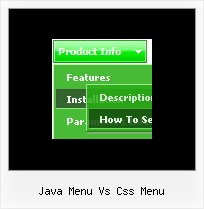Recent Questions
Q: When you hover over words the background color is light blue - How do I change dhtml context menu so that the color when you hover over items is different?
A: You should change the following parameter:
var itemBackColor=["#FCEEB0","#65BDDC"];Q: All links in navigation bar examples open in a new window even when they're configured to open in the same page (or another frame).
A: Check the following parameters:
var itemTarget="_self";
["menu item","link.htm", "", "","Tip", "_self", "", "", "", "", "", ],Q: How do I expand the length of the vista html drop menu tab images to accommodate longer text? If the text is "Special Event Programs", the arrows are outside the tab in another partial one. I am using the Vista style tabs (black_blue / tealblack).
Is there any way other than definition of new image files to get more color combos?
Can I change the text size in the menu tabs? When I use the Tuner, it has no effect.
A: Try to use image-based menu.
Set:
var menuWidth="92px";
var menuHeight="";
and create the following style:
var itemStyles = [
["itemBackImage=WANmenu.files/btn_magenta-back.gif,WANmenu.files/btn_magentablack-back.gif",
"beforeItemImage=WANmenu.files/btn_magenta-left.gif,WANmenu.files/btn_magentablack-left.gif","afterItemImage=WANmenu.files/btn_magenta-right.gif,WANmenu.files/btn_magentablack-right.gif","beforeItemImageW=10","afterItemImageW=10","beforeItemImageH=21","afterItemImageH=21",
"itemBorderWidth=0","fontStyle=normal11px Tahoma","fontColor=#FFFFFF,#FFFFFF"],
];
Q: I am trying to use the following horizontal scrolling tabs:
http://deluxe-tabs.com/file/templates/deluxe-tabs-style-3.html My problem is that the bitebackimage is not showing as you can see in the example below.
All the left and right side images appear, but not the repeating button background. All the images are in the same directory and have the same URL to point to them.
Any ideas on what the problem might be?
Any style tab menu that I use produces the same results.
A: The reason is in your styles. Now you have in style.css file:
TABLE {
FONT-SIZE: 10pt; BACKGROUND-REPEAT: no-repeat; FONT-FAMILY: Arial,Helvetica,sans-serif
}
TR {
FONT-SIZE: 10pt; BACKGROUND-REPEAT: no-repeat; FONT-FAMILY: Arial,Helvetica,sans-serif
}
TD {
FONT-SIZE: 10pt; BACKGROUND-REPEAT: no-repeat; FONT-FAMILY: Arial,Helvetica,sans-serif
}
You should write:
TABLE {
FONT-SIZE: 10pt; FONT-FAMILY: Arial,Helvetica,sans-serif
}
TR {
FONT-SIZE: 10pt; FONT-FAMILY: Arial,Helvetica,sans-serif
}
TD {
FONT-SIZE: 10pt; FONT-FAMILY: Arial,Helvetica,sans-serif
}
Try that.