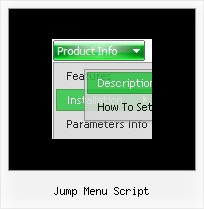Recent Questions
Q: I want to remove the "Loading...", message when using AJAX to load pull down menu nodes. This is because it does not fit in with my colour scheme and sometimes it stays there when no more nodes are loaded.
A: Open dmenu_ajax.js file in any text editor.
Find and delete the following words:
visibility="visible";
Q: 1) is it possible to have multiple(different) images, popup menus?
2) Can it Automatically popup instead of Left click?
Would you show me How?
3) What is: menuInd - index of the javascript menu script on a page, >= 0 ?
Could you give more explanation?
A: > 1) is it possible to have multiple(different) images, popup menus?
Yes, you can use any number of popup menus on your page.
> 2) Can it Automatically popup instead of Left click?
> Would you show me How?
You can use onMouseOver event instead of onClick or onContextMenu events in that case.
> 3) What is: menuInd - index of the javascript menu script on a page, >= 0 ?
Each menu has ID. The ID's number starts with 0.
So, when you have several data files on your page you have such ID's:
<script type="text/javascript" language="JavaScript1.2" src="menu-top.js"></script> // ID - 0 //standard menu (doesn't use popup feature)
<script type="text/javascript" language="JavaScript1.2" src="source_pop.js"></script> // ID - 1
<script type="text/javascript" language="JavaScript1.2" src="source_pop1.js"></script> // ID - 2
<script type="text/javascript" language="JavaScript1.2" src="source_pop2.js"></script> // ID - 3
<script type="text/javascript" language="JavaScript1.2" src="source_pop3.js"></script> // ID - 4
and so on.
If you want to have different Popup menus (there color, item, text,font and so on) you should create different .js files with yourparameters. And call them from your page, for example:
<script type="text/javascript" language="JavaScript1.2" src="menu-top.js"></script>
<SCRIPT language=JavaScript1.2 src="source_pop.js" type=text/javascript></SCRIPT>
<SCRIPT language=JavaScript1.2 src="source_pop1.js" type=text/javascript></SCRIPT>
<SCRIPT language=JavaScript1.2 src="source_pop2.js" type=text/javascript></SCRIPT>
<SCRIPT language=JavaScript1.2 src="source_pop3.js" type=text/javascript></SCRIPT>
If you have different item text only you can use one
<SCRIPT language=JavaScript1.2 src="source_pop.js" type=text/javascript></SCRIPT>
file. But you should delete the following code:
var menuItems = [
["Next","testlink.htm"],
["Prev","testlink.htm"],
["Close","testlink.htm"],
];
dm_init();
and move it to the html page:
<body>
...
<SCRIPT language=JavaScript1.2 src="source_pop.js" type=text/javascript></SCRIPT>
<script type="text/javascript"> //first popup menu ID - 1
var menuItems = [
["Next","testlink.htm"],
["Prev","testlink.htm"],
["Close","testlink.htm"],
];
dm_init();
</SCRIPT>
<script type="text/javascript"> //second popup menu ID - 2
var menuItems = [
["Text","testlink.htm"],
["Text1","testlink.htm"],
["Text2","testlink.htm"],
];
dm_init();
</SCRIPT>
<script type="text/javascript"> //third popup menu ID - 3
var menuItems = [
["New_Text","testlink.htm"],
["New_Text1","testlink.htm"],
["New_Text2","testlink.htm"],
];
dm_init();
</SCRIPT>
<script type="text/javascript"> //fourth popup menu ID - 4
var menuItems = [
["New","testlink.htm"],
["New","testlink.htm"],
["New","testlink.htm"],
];
dm_init();
</SCRIPT>
<img src="testimage.gif" width=200 onClick="return dm_popup(1, 1000, event);" style="cursor: hand;">
<img src="testimage.gif" width=200 onClick="return dm_popup(2, 1000, event);" style="cursor: hand;">
<img src="testimage.gif" width=200 onClick="return dm_popup(3, 1000, event);" style="cursor: hand;">
<img src="testimage.gif" width=200 onClick="return dm_popup(4, 1000, event);" style="cursor: hand;">
</body>
Q: I made my own multi-users Content Management System and I'm using deluxe menu developer license to create my menu into this application.
One dhtml menu vertical constantly need to be reload to see new page created/modified or deleted by other logged users. So I just take out your code for Ajax sample to fill dynamically this submenu.
There is my .js file fort my menu : mnu_admin.zip (You'll need to extract the .js file)
In this file I'm using the same way it goe's into your example with Ajax on line : [172] ["Contenu pages","", "", "", "Gйrer les pages du site", "", "0", "0", "modules/menu/data-ajax3.js", ],
There is my : data-ajax3.js (periodically change)
var menuItems = [
["|Services", "contenu_pages_a.php?id=HMglcKWvAQklxw4uM3qHWa9pFhY432dZNIXOIlYNJO4%3D", "", "", "Services", "", "", "", ""],
["|Documentation", "contenu_pages_a.php?id=iG31PyfJ%2BswDBJPcn61IXgczwXkePaDclD6DPsxAUKE%3D", "", "", "Documentation", "", "", "", ""],
["|Soutien financier","contenu_pages_a.php?id=tIACTxYwfsey%2FBGr0ROjAXGggU3LdglWtxMTyTVINtU%3D","", "", "Soutien financier", "", "", "", ""],
["|Programmes","contenu_pages_a.php?id=A7v%2BWOmpw4syUqHRcPizZjUwh9TzxyuYm5f1yi7EiGM%3D","", "", "Programmes", "", "", "", ""],
["||ARLPHAT","contenu_pages_a.php?id=SGe4LNdC8O%2BG5eDd1fgkfkK3lKE80KZL0Pi8o3zGo3Y%3D","", "", "ARLPHAT", "", "", "", ""],
["||Association des scouts","contenu_pages_a.php?id=nZVnC9wzyyojxSJI7Lfe7FpTceVEbsdlHy9vURCyULk%3D", "","", "Association des scouts", "", "", "", ""],
["||Secondaire en spectacle","contenu_pages_a.php?id=io2hWjkLPlP%2Fcum%2FzIVoV%2FrWYskolQgvLKpc%2FJc%2FRBo%3D", "", "", "Secondaire en spectacle", "", "", "", ""],
["||Sport йtudiant","contenu_pages_a.php?id=0fY3UenTH2Rri4AD72RKj7qz8EuwBxG3K0IaXLTqyjM%3D", "","", "Sport йtudiant", "", "", "", ""],
["||Jeux du Quйbec","contenu_pages_a.php?id=lZL5TyT9RFsRE2kzAPJisP4ZAAwcfiHG3JTKS6Ey9%2BE%3D","", "", "Jeux du Quйbec", "", "", "", ""],
];
Another user just delete differents pages so the data_ajax3.js change to this (example) :
var menuItems = [
["|Services","contenu_pages_a.php?id=HMglcKWvAQklxw4uM3qHWa9pFhY432dZNIXOIlYNJO4%3D", "","", "Services", "", "", "", ""],
["|Documentation", "contenu_pages_a.php?id=iG31PyfJ%2BswDBJPcn61IXgczwXkePaDclD6DPsxAUKE%3D", "", "", "Documentation", "", "", "", ""],
["|Soutien financier", "contenu_pages_a.php?id=tIACTxYwfsey%2FBGr0ROjAXGggU3LdglWtxMTyTVINtU%3D", "", "", "Soutien financier", "", "", "", ""],
["|Programmes", "contenu_pages_a.php?id=A7v%2BWOmpw4syUqHRcPizZjUwh9TzxyuYm5f1yi7EiGM%3D", "", "", "Programmes", "", "", "", ""],
["||ARLPHAT", "contenu_pages_a.php?id=SGe4LNdC8O%2BG5eDd1fgkfkK3lKE80KZL0Pi8o3zGo3Y%3D", "", "", "ARLPHAT", "", "", "", ""],
["||Association des scouts", "contenu_pages_a.php?id=nZVnC9wzyyojxSJI7Lfe7FpTceVEbsdlHy9vURCyULk%3D", "", "", "Association des scouts", "", "", "", ""],
["||Secondaire en spectacle", "contenu_pages_a.php?id=io2hWjkLPlP%2Fcum%2FzIVoV%2FrWYskolQgvLKpc%2FJc%2FRBo%3D", "", "", "Secondaire en spectacle", "", "", "", ""],
["||Sport йtudiant", "contenu_pages_a.php?id=0fY3UenTH2Rri4AD72RKj7qz8EuwBxG3K0IaXLTqyjM%3D", "", "", "Sport йtudiant", "", "", "", ""],
["||Jeux du Quйbec", "contenu_pages_a.php?id=lZL5TyT9RFsRE2kzAPJisP4ZAAwcfiHG3JTKS6Ey9%2BE%3D", "", "", "Jeux du Quйbec", "", "", "", ""],
];
Trouble :
When I go over "Contenu pages" menu, the submenu won't reload and still show me the new submenu with upper content (With "Qui sommes-nous"). I need to completely refresh the page and sometime to delete browser CACHE.
What I want to do :
I want to get submenu completely reload everytime I pass over "Contenu pages" dhtml menu vertical with the mouse.
Tested Browser :
IE6 and FF3
A: Try to set the following parameter to reload submenus on recall:
var ajaxReload=1;
Q: How can I from javascript code change a displayed tab selection to another one in the dynamic menu tabs... lets say from first tab to the third tab?
A: This Tabs menu can save pressed item automatically within1 page only.
If you open another page, the menu can't remember presseditem.
You should do that manually using Javascript and menu parameters
( var bselectedItem and var var bselectedSmItem) or using any server-side script (php, asp, etc.)
Deluxe Tabs doesn't support API functions which can return theselected tab.
If your site is written on PHP you can set "bselectedItem" and "varbselectedSmItem" parameters
based on your link beforeyou call your data file.
For example, move "bselectedItem" and " var bselectedSmItem" parametersfrom your data file to your code.
<TD vAlign=top align=left>
/* Select Tab */
<script type="text/javascript" language="JavaScript1.2">
var bselectedItem=<?php echo $seltabs; ?>;
var bselectedSmItem=<?php echo $selsmtabs; ?>;
</script>
<SCRIPT src="data.js" type=text/javascript></SCRIPT>
</TD>
You should define seltabs and selsmtabs using server side script.
You can also set it on every page before you call data.js file, forexample:
<TD vAlign=top align=left>
/* Select Tab */
<script type="text/javascript" language="JavaScript1.2">
var bselectedItem=4;
var bselectedSmItem=3;
</script>
<SCRIPT src="data.js" type=text/javascript></SCRIPT>
</TD>
Try that.