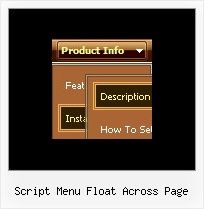Recent Questions
Q: Can you answer a few questions?
1 Can I use Hebrew in the menus easily?
2 Can I create menus that go right to left instead of left to right for Hebrew?
A: You're able to use any characters for Deluxe Menu in the same way asyou use them for standard html page.
The only issue is that submenus can be shown in incorrect positionwhen you're using dir=rtl for your page.
var dmRTL = 0;
Set this parameter to 1 if you're using right-to-left direction of html page <HTML dir=rtl>.
Use also
var smViewType = 2;
for right-to-left languages.
Please try a trial package of Deluxe Menu, http://deluxe-menu.com.
Q: How can I create an image based tabs with the javascript tabs generator.
A: To use Image templates you should add separators between the items and assign Tab Style for the items.
To make a separator set an Item Text value into '-'.
You'll have the following bmenuItems var bmenuItems = [
['Item 1','', '', '', '', '', '1', '','', ], //assign Individual Style 2
['-','', '', '', '', '', '0', '', '', ], //assign Individual Style 1
['Item 3','', '', '', '', '', '','', '', ],
['-','', '', '', '', '', '0', '', '', ], //assign Individual Style 1
['Item 5','', '', '', '', '', '2','', '', ], //assign Individual Style 3
;
Q: I can't get drop down navigation menu to centre in the table..
I want it to - which is just below the header flash
Could you let me know what to do
A: Now you're using absolute position for Deluxe Menu:
var absolutePos=1;
You should use relative position:
var absolutePos=0;
Try that.
Q: I am trying to use the following horizontal tabs menu:
http://deluxe-tabs.com/file/templates/deluxe-tabs-style-3.html
My problem is that the bitebackimage is not showing as you can see in the example below.
All the left and right side images appear, but not the repeating button background. All the images are in the same directory and have the same URL to point to them.
Any ideas on what the problem might be?
A: The reason is in your styles. Now you have in style.css file:
TABLE {
FONT-SIZE: 10pt; BACKGROUND-REPEAT: no-repeat; FONT-FAMILY: Arial,Helvetica,sans-serif
}
TR {
FONT-SIZE: 10pt; BACKGROUND-REPEAT: no-repeat; FONT-FAMILY: Arial,Helvetica,sans-serif
}
TD {
FONT-SIZE: 10pt; BACKGROUND-REPEAT: no-repeat; FONT-FAMILY: Arial,Helvetica,sans-serif
}
You should write:
TABLE {
FONT-SIZE: 10pt; FONT-FAMILY: Arial,Helvetica,sans-serif
}
TR {
FONT-SIZE: 10pt; FONT-FAMILY: Arial,Helvetica,sans-serif
}
TD {
FONT-SIZE: 10pt; FONT-FAMILY: Arial,Helvetica,sans-serif
}