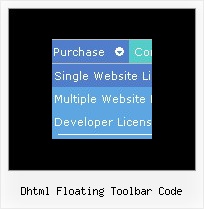Recent Questions
Q: I'm using onclick tabs and want to ask if it's possible to change the the z-index id?
A: To change z-index in Deluxe Tabs you should open dtabs.js file in anytext editor and find the following text " var TLJ=2000;".
Here you should change the value.
Q: How can you set an item in a html form drop down menu to just a text and not a link?
A: Don't add link in the item's link field in that case:
["Home","", "default.files/icon1_s.gif", "default.files/icon1_so.gif", "", "Home Page Tip", "_blank", "", "", "", ],
Q: Working with dhtml tab menu, how do you place content under them?
A: You should paste your content in the <div> .. </div> tags.
<div id="content1" style=" visibility: hidden;" class="tabPage">
<p align=center><img src="img/logo_DM.gif" width=262 height=56 alt="Deluxe-Menu.com"></p>
</div>
<div id="content2" style="visibility: hidden;" class="tabPage">
<p align=center><img src="img/logo_DT.gif" width=262 height=56 alt="Deluxe-Tree.com"></p>
</div>
<div id="content3" style=" visibility: hidden;" class="tabPage">
<p align=center>>img src="img/logo_DTabs.gif" width=254 height=58 alt="Deluxe-Tabs.com"></p>
</div>
Q: Cross-frame mode/ showByClick=1: I only want this to work on the main level javascript menu bar, not the submenus. Is there anyway to showbyclick only for the main level and then not for the submenus?
A: You can use Individual Item Styles to set showByClick parameter forthe top items only.
var itemStyles = [
["showByClick=1"],
];

 Home
Home Order Now!
Order Now!
 Contact Us
Contact Us