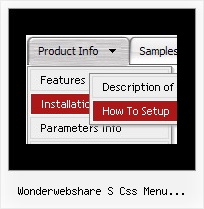Recent Questions
Q: The secondary javascript menu style sub menu under Aircraft doesn't line up the same as in Tuner..
A: Deluxe Menu doesn't work correctly (incorrect submenu position) if youhave complex frame structure.
The problem is in a structure of your frameset.
Mozilla browsers can't determine absolute coordinates for a frame, so submenus drop down with an offset.
You should create, for example, the following frameset structure:
--|------------|--
| top |
--|------------|--
| menu |
--|------------|--
| |
| submenus |
| |
Now a second row has 3 columns and all browsers can determine a width of the 1st column in the second row.
Q: I notice in your examples that your menus are horizontal and then drop down.
Is it possible to configure dhtml menu generator for vertical menus with submenus going left to right?
A: Yes, it is possible.
You should set the following parameter:
var isHorizontal=0;
Q: I am in the early stages of desgning a website for a client and am looking for a particular menu script.
I came across your site ad am impressed with the options. However, I am haivng trouble finding something that will do what the client is looking for.
With a horizontal menu bar across the top, a drop down sub-menu appears but the menu items appear side by side insdie of in a column.
I was hopeing that one of your options might be able to handle this type of menu but I do not see that there is a script for it. Is that true or is it possible to achieve this example in a setting in one of your scripts.
A: You can create such menu with Deluxe Menu.
Please, see the attached example.
You should set this parameter:
var smOrientation=1;
You can create any style of the menu.
Please, try the trial version, http://deluxe-menu.com/deluxe-menu.zip
Q: Where can I give the body of the javascript method which I use in cool dhtml menu?
A: You can define functions after menuItems, before you call dm_init();function.
var menuItems = [
["text", "javascript:your_function(...)", ...]
];
Where your_function(...):
function your_function(...)
{
.....
}