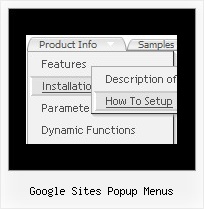Recent Questions
Q: Is it possible to use an external file with these applets? Have tried
<SCRIPT LANGUAGE="JavaScript" SRC="myscript.js">
</SCRIPT>
but it does not work!
Any suggestions? I have one site with many pages, it would be handy not to have to change 20 pages just to modify one link.
A: You can use "menuItemsFile" param, example
<param name="menuItemsFile" value="menu1.txt">
The menu menu items are in menu1.txt, so you'll need to changeonly this menu1.txt if it necessary to add/remove/change items.
See also example:
http://www.apycom.com/xp-drop-down-menu/ex2.html
Q: I have seen a certain menu effect on a few websites and have so far been unable to reproduce it in simply HTML/CSS. Today I saw the effect on a website, looked at the source code and it appears they are using some of your code.
I have a fairly typical screen layout with a menu bar on the left hand 10% of the screen and the main screen content on the right 90%. Some of my screens get very long, so that when you scroll all the way down to the bottom, the menu is left way up off screen. I would like the menu block to move down so that it is always a certain number of pixels below the top of the viewed screen, not the absolute top of the page. Is this something your software does? If so, which one of your products?
A: You can create such menu with Deluxe Menu.
You should use floatable menu, so you can always see the menu.
But to use the floatable feature
var floatable=1;
you should use the absolute position for the menu
var absolutePos=1;
var posX="10";
var posY="10";
Please, try the trial version of the menu.
Q: .How can I open frameless pop up window upon the page loading?
A: To open the popup window upon the page loading you should set thefollowing parameter:
openAfter=0
deluxePopupWindow.attachToEvent(win,'openAfter=0,,,,,')
You can find this parameter in Deluxe Tuner.
Q: Is there a way to capture which dhtml web menu item was clicked and store that information into a database?
A: See how you can find the ID of the clicked item:
var menuItems = [
["Home","javascript:alert(itVar.id)", "", "", "", "_self", "3"],