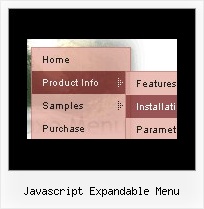Recent Questions
Q: Could it be possible to explain to me how to create cross-frame horizontal navigation bar..
A: To initialize the cross frame menu call dm_initFrame()
function instead of standard dm_init() function within data.js file:
dm_initFrame(framesetID, mainFrameInd, subFrameInd, orientation);
framesetID - id attribute of the frameset;
mainFrameInd - index of the main frame (where the top-menu is placed), >=0;
subFrameInd - index of the subframe (where the submenus will be shown), >=0;
orientation - frame orientaion: 0 - top-to-bottom, 1 - left-to-right; 2 - bottom-to-top; 3 - right-to-left.
So you should create your menu in Deluxe Tuner, save it.
Create html file with your frame set.
Set ID for the first frameset:
<FRAMESET id=frmSet rows=220,*>
<FRAME id=frame1 src="Deluxe Menu Samples_files/cross-frame-horizontal-1.htm"> //menu frame
<FRAME id=frame2 name=frame2 src="Deluxe Menu Samples_files/testlink.htm"> //content frame
</FRAMESET>
Then you should open your data file in any text editor and changedm_init();
for example to dm_initFrame("frmSet", 0, 1, 0);
You'll find more info here:
http://deluxe-menu.com/cross-frame-mode-sample.html
Q: I'm using the deluxe-tree; my dynamic tree menu is very long; and the page has a vertical scroll bar as a result. My question is, does the dynamic tree menu support anchors? So let's say I do mypage.aspx#mynode, and mynode is a tree-node, and happens to be on the bottom of the page, can we make it so that the user goes to that node, without him using the vertical scroll bar?
A: No, it is not possible.
But you can collapse your tree menu by default:
var texpanded=0;
and use API functions to expand the specific items based on the page you are now:
<script>
dtreet_ext_expandItem (dtreet_ext_getItemIDByIndex (0, 0), 1);
dtreet_ext_setPressedItem (0, dtreet_ext_getItemIDByIndex (0, 1));
</script>
See more info about API functions here:
http://www.deluxe-tree.com/functions-info.html
Example:
http://deluxe-tree.com/highlight-selected-menu-item-sample.html
Q: I made a css tab menu on this website and I noticed that I need to click two time to get the link.
It doesn't work if I click only one time. Could you help me to fixe that ?
A: You should set correct selected item:
var bselectedItem=2; //0,1,2...
Set also:
var tabMode=0;
var bselectedSmItem=0;
In that case you should write your links in the following way:
["Hem","link:index.php?p=1_10", "", "", "", "", "", "", "", ],
["Om oss","link:index.php?p=1_11", "", "", "", "", "", "", "", ],
["Kontakt","link:index.php?p=1_12", "", "", "", "", "", "", "", ],
Q: Is it possible for the dhtml navigation to stay within a table for placement (in order to have a centered website content optimized for 1024x768 - and always have the content centered in the browser regardless of larger resolution sizes, etc.)? so the horizontal placement may vary but the vertical placement would remain the same.
I'm sure it is - but have not had success on implementing it.
A: You can place a menu in a TABLE or DIV with aligh="center".