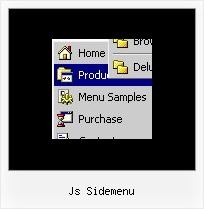Recent Questions
Q: I now have a tree on the left and an embedded frame on the right. When a user clicks a node, the corresponding html page appears in the frame.
Is there a method I can use when a user clicks a node, the web page will jump to a certain location in the page (menu dhtml hhyperlink)? I'm envisioning using one long web page instead of 30 or 40 separate pages. But I would need the program to work with a hyperlink to know where to jump to.
A: See the structure of tmenuItems array:
var tmenuItems = [
[text, link, iconNormal, iconOver, iconExpanded, tip, target, itemStyleInd, itemXPStyleInd, jsFilename],
You can set link and target menu dhtml parameters for each item individually,for example:
var tmenuItems = [
["Home","files/homepage.html","","","","Home","topframe","","",""],
["Contacts","files/contacts.html","","","","Contacts","bottomframe","","",""],
You can also send us the example, so we can understand your problem.
Q: I'm trying to set the z-index of a popup menu javascript. Can I do this in the data.js file?
A: Deluxe Menu has very high z-index - z-index:999999.
Actually you can find this code in dmenu.js file and change.
Q: The browser I am using is Internet Explorer 7.0 at Windows Vista (with "Security" set at "Medium"). I get the message "To help protect your security, Internet Explorer has restricted this webpage from running scripts or ActiveX controls that could access your computer" and then I have to click this message/bar in order to "Allow blocked content". After I do that the javascript menu script appears as it should, but of course I don't want visitors to go through that. FYI, I do not have the same problem with the dynamic menus on your website or in other websites, which appear normally right from the start.
A: You should adjust your browser settings.
Tools/Internet Options/Advanced Options/
and set
"Allow active content from files to run on My Computer".
There is no way to enable these preferences automatically, in othercase there are no reasons to create security preferences.
Q: Is there any way to have the browser reset the horizontal tree view to allcollapsed each time the browser is reopened?
A: You should set the following parameter in that case:
var tsaveState=0;