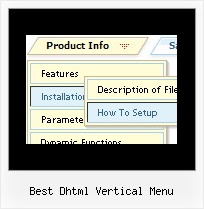Recent Questions
Q: I have a issue involving the location of the files.
What is the correct method of referencing the webroot (document root) in the deluxe tuner?
I ask because I have some pages that are in a sub folder on the server.
eg. index page is http://www.domain.com/index.html
but another page might be at
http://www.domain.com/somedir/somepage.html
And then the references do not work.
Currently I am editing the data.js file after saving it in deluxe tuner.
A: If you want to use relative paths you should write your links in thefollowing way.
If you have, for example such file structure:
deluxe-menu_files/
dmenu.js
data.js
images/
html_pages/
page1.html
page2.html
index.html
So, you should write write all your paths concerning index.html file.
For example, you paths will be:
["HOME","html_pages/page1.html", , , , "_self", "-1", , , ],
["ABOUT US","html_pages/page2.html", , , , , , , , ],
Unfortunately, Deluxe Tuner can't do it automatically. You shouldcorrect your paths manually.
You can use additional parameters to make menu paths absolute:
var pathPrefix_img = "http://domain.com/images/";
var pathPrefix_link = "http://domain.com/pages/";
These parameters allow to make images and links paths absolute.
For example:
var pathPrefix_img = "http://domain.com/images/";
var pathPrefix_link = "http://domain.com/pages/";
var menuItems = [
["text", "index.html", "icon1.gif", "icon2.gif"],
];
So, link path will be look so:
http://domain.com/pages/index.html
Images paths will be look so:
http://domain.com/images/icon1.gif
http://domain.com/images/icon2.gif
Please, try to use these parameters.
Q: I have the following problem. I've set target parameter to "_self".
But my html files still opens in a new window.
A: Please, check the following parameters:
var itemTarget="_self"; //default target
You can set target parameter for each item.
See menuItems parameter:
var menuItems =
[
["Home","testlink.html","icon.gif","iconover.gif","Home Tip",target,"1"],
["|Our Products","testlink.html","icon1.gif","icon2.gif","Our Products Tip","_self",,"0"],
];
Try that.
Q: I have Deluxe-Menu v2.0.
1. When I make an Item a Seperator using '-' on main menu Items (on a menu verticale javascript) it does NOT work (leaves a blank row) but when I make an Item a Separator using '-' on a Subitem it DOES work (uses the Separatorimage). Why ?
Can I make an Item a Separator on the main menu and get it to use the Separatorimage ?
2. If I set the text value to empty on a main menu Item and then add image paths in the Normal and Mouse Over Icon fields in Item Parameters, all I get on my preview is an image placeholder with a Red X but when I set the text value to empty on a SubItem and then add image paths in the Normal and Mouse Over Icon fields in Item Parameters, the preview DOES show the image. Why ?
How can I get the image to show on the main menu verticale javascript Item ?
A: 1. You should set a separator in the menuItems, for example:
var menuItems = [
["Home","index.cfm", , , , , , , , ],
["-"],
["About Us","about.cfm", , , , , , , , ],];Please, see the following parameters:
//--- Separators var separatorImage=""; //for subitems
var separatorWidth="100%";
var separatorHeight="3px";
var separatorAlignment="right";
var separatorVImage="images/public/separator.gif"; //for the top items
var separatorVWidth="100%";
var separatorVHeight="2px";
var separatorPadding="";
You can send us a copy of your html page (including .js files) ora direct link to your website, so we can check it.
2.You can send us a copy of your html page (including .js files andimages), so we can check it.
Q: I also did not understand the difference between the "deluxe menu" and the "deluxe tree" software. Can you please send me a short description?
A: These are different menus.
Deluxe Tree is a tree view. Items in Deluxe Tree are expand/collapseon click.
Deluxe Menu is a cascade menu.