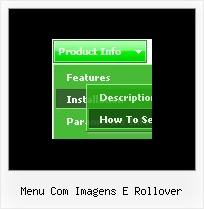Recent Questions
Q: I'm trying to install the menu. (I'm developping a new site im Dreamweaver). It does not work. Please help me.
A: Сould you write what exact problems do you have with themenu?
Deluxe Menu wasn't developed as Dreamweaver/FrontpageBuilder extension,
BUT you can use it as standard Javascript files. To install the menuinto your html page:
1. open the page in Dreamweaver/Frontpage
2. open html source code of the page
3. add several rows of code (<script> tags), For info see: http://deluxe-menu.com/installation-info.html
That's all.
To create and configure your menus use Deluxe Tuner application
(included into the trial package): http://deluxe-menu.com/deluxe-tuner-info.html
You can also send us a copy of your html page (including .js files) and we will check it.
Q: I tested your code and it works fine now. I don't need the Deluxe Tuner and only used the Java Script code. So please inform me about the expenses of using Java Script code and also related support needs.
A: Deluxe Tuner is a free software.
We support all our clients no matter if they had bought a license or not and what type of the license they have.
More info about license types you can find here.
http://deluxe-menu.com/order-deluxe-menu-purchase.html
Q: Hello, I very much like your components and will most likely buy one or more (or all!) of them for multi domain use after evaluating, I am however finding a problem with the Deluxe Popup javascript menu windows when it contains Flash content and I am resizing the window in IE6 or IE7, is this a known issue? Do you need an example of what I am referring to? We intend to use a lot of Flash content inside the windows so this is a big issue I need to resolve or workaround somehow, it seems fine in other browsers however.
Also do you have examples of how a window can be manipulated after creation, for example altering its position, width/height, window title and content etc with JS? Such an example would probably save me time evaluating.
A: To overlap your flash file you should add opaque parametersto your flash, for example:
<object classid="clsid:D27CDB6E-AE6D-11cf-96B8-444553540000" codebase="http://download.macromedia.com/pub/shockwave/cabs/flash/swflash.cab#version=7,0,19,0"
width="566" height="250" title="Intro">
<param name="movie" value="/includes/banner_final3d.swf" />
<param name="wmode" value="opaque">
<param name="quality" value="high" />
<embed src="/includes/banner_final3d.swf" quality="high" wmode="opaque" pluginspage="http://www.macromedia.com/go/getflashplayer"
type="application/x-shockwave-flash" width="566" height="250"></embed>
</object>
You can find more info about menu parameters on our website:
http://www.deluxepopupwindow.com/parameters.htmlQ: I haven’t had any problems using the drop line menu, until now when I had to make some changes. After adding some sub-menu items on two of the drop line menu buttons, those menu’s drop down upwards, instead of downwards like the rest. I tried deleting them and remaking them, but then the menu appeared to have no image behind it, only a colour. So I duplicated a working menu item, and then modified it to be what I wanted – and it still drop down upwards!
A: Please check the following drop line menu parameter:
var subMenuVAlign="top";