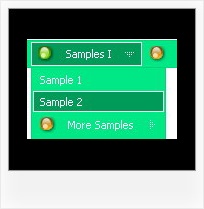Recent Questions
Q: I am unable to see any separators when working with Deluxe Menu. I’ve looked at other templates and don’t see where they are implemented. Am I missing something? Thanks!
A: Please, see the following parameters:
//------- Separators -------
//--- Separators
var separatorImage="";
var separatorWidth="5";
var separatorHeight="100%";
var separatorAlignment="right";
var separatorVImage="images/public/separator.gif";
var separatorVWidth="3";
var separatorVHeight="100%";
var separatorPadding="";
You should set a separator in the menuItems, for example:
var menuItems = [
["Home","index.cfm", , , , , , , , ],
["-"],
["About Us","about.cfm", , , , , , , , ],
];
Try that.
Q: I am designing a tree menu. I want the text blue on a transparent background. What parameter do I change to set the transparent background in expanding dhtml menu?
A: You should set the following parameters:
var tmenuBackColor="transparent";
var titemBackColor=["transparent","#D5E8FF"];
Q: I have a question:
The smHidePause = 1500
If hide is busy (during 1500), and I click somewhere else on the screen (empty place), I want the submenu to hide.
Can I make this happen?
A: Yes, you can do it.
You should use the following function to hide your submenus:
_dmsm(0);
where 0 - is index of the menu on a page >0.
Q: I'm using your DHTML menu product.
I've read the parameters but am unable to make the drop down menu links stop spawning a new window on click.
I love the product and want to use it on my web but I've got to make it stop having babies! Have you some advice for me or a FAQ page you can send?
A: You should use the following parameter
var itemTarget = "_self";
Please, see also individual items targets, for example:
["|Features","testlink.html", "default.files/icon2.gif", "default.files/icon2o.gif", , "_blank", , , , ],
Change "_blank" to "" or to "_self".

 Home
Home Order Now!
Order Now!
 Contact Us
Contact Us