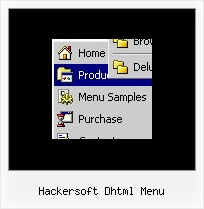Recent Questions
Q: I am in the process of setting up a new html menu bar, but seem to be having trouble getting it to work via Internet Explorer 8.0.
Instead of making drop-downs, it only makes little symbols. However, it works fine via Firefox.
A: Try to use v3.3. It is compatible with IE8.Q: Is it possible set a menu item to pressed when a page is loaded when you have multiple drop down menus on the page?
I have 2 menus side by side and I was able to set the pressed item with the JavaScript API as described in your FAQs but when I try to show an item as pressed in a second menu on the same page, the corresponding item in the first menu shows as pressed. Is there a different function that I can use for this or a way to reset the menu ID in the second menu to start from where the first menu left off so I can use the same function?
A: See the first parameter in
dm_ext_setPressedItem (menuInd, submenuInd, itemInd, recursion)
function is index of the menu.
So, if you use several menus on the one page you should use differentmenuInd parameter.
For example you have:
<script type="text/javascript" src="menu/data1.js"></script> //menuInd=0
...
<script type="text/javascript" src="menu/data2.js"></script> //menuInd=1
...
<script type="text/javascript" src="menu/data3.js"></script> //menuInd=2
...
<script type="text/javascript" src="menu/data4.js"></script> //menuInd=3
So, for the second menu you should write:
dm_ext_setPressedItem (1, 2, 5)
Q: Is it possible to integrate a search window for my customers like your "standart tree menu" , and what is the code for this function ?
A: To add input area and a button you should write your menu item in thefollowing way:
["|Search <input type=text style='width:80px;height:17px;font:normal 10px Tahoma,Arial;'>
<input type=button value='Go' style='width:30px;height:17px;font:normal 10px Tahoma,Arial;'>", "", "", "", "", "", "", "0"],
Q: I just bought an imac and was wondering if i can use the apycom menu with the mac. If yes, where would i download the application.
A: Yes, we have a version of Deluxe Tuner for MAC, but it has a limited number of featuresrelated to the Windows version. MAC version of Deluxe Tuner support Deluxe Menu only, itdoesn't support other products.
To download the MAC version you should download the trial version on MAC or use thefollowing link:
http://deluxe-menu.com/deluxe-menu-all.zip
Use engine files form the licensed package.Find a link to it in your license message.