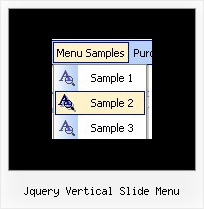Recent Questions
Q: We have a question and a problem.
This is a link to our website with your menue:
http://domain.bon.at/philosophie.html
Down the navigation point "FAQґs" is a submenue like darm, diverses, einlagen etc....)
If you click on a link in this submenue a new window open _BLANK!
Is it possible to open the new site in a popup in dhtml drop down menu, like 800 x 600 or something?
A: You should paste the following code inside 'Link' field of menuItems (you can do it inDeluxe Tuner):
javascript:window.open('http://www.google.com','_blank','height=600,width=800, status=yes,toolbar=no,menubar=no,location=no');
Q: I have just purchased your Deluxe Menu multi site license and I'm really enjoying it. I've been able to tweak a menu tree template to achieve the plain and simple expandable menu that I was looking for. However, I do have one quick question. My drop down menu in java script is overlapping some of my page content in both IE and Firefox. I've had the absolute positioning option turned off and on and the menu links still overlap. In Firefox they even move the page content quite a bit. I'm still playing around with it I just thought I would email for suggestions. Any help or tips you can offer would be greatly appreciated.
A: Try to set the following parameter to wrap text:
var tnoWrap=0;
Q: Now I wonder what I have to do in my script to make dhtml sub menu be displayed horizontal instead of vertical. I want them to display vertical be left - aligned and be shown by a white Background. How can I achieve this?
A: You should set the following parameters:
var smColumns=0;
var smOrientation=1; //horizontal orientation of submenus
set white backcolor for submenus
["itemWidth=60px","itemBackColor=#FFFFFF,#FFFFFF","itemBorderWidth=0","itemBorderStyle=none,",
"itemBorderColor=#FFFFFF,", "fontColor=#404040,#404040","fontDecoration=none,underline"],
Q: We would like it so when you click on an option in the free dhtml menu, the page shows up in the main middle frame..So far, I can only seem to get it to show up in its own page.
A: You should set the correct target parameter for your items.
You can set target parameter for all items:
var itemTarget="main";
Where main - is the name of the main middle frame where you want to open the link.
["Home","testlink.html", "", "", "", "main", "", "", "", "", "", ],