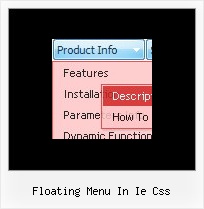Recent Questions
Q: I am having some trouble placing the menu drop down vertical in frontpage. Does your company have a toll free number and some kind of tech support for the frontpage material. We are very interested in your program.
A: Unfortunately, we don't provide support by phone, e-mail only.
See, you should do the following things.
1. Create your menu in Deluxe Tuner.
2. Export the menu into html file "File/Export/To HTML".
3. Copy generated folder with all engine .js files and images
("deluxe-menu.files/" by default) and data-deluxe-menu.js (by default) into the same folder with you index.html page (created inFrontPage).
4. Now you should add several rows of code into your index.html file.
You can do it in FrontPage (open HTML source of the page and edit it)or in any text editor. Open your index.html page and edit it.
Notice that you'll have errors in the Preview. But you won't get errors if you open this page in the browser.
5. Add the following code in the tag:
<!-- Deluxe Menu -->
<noscript><a href="http://deluxe-menu.com">Javascript Menu by Deluxe-Menu.com</a></noscript>
<script type="text/javascript"> var dmWorkPath="deluxe-menu.files/";</script>
<script type="text/javascript" src="deluxe-menu.files/dmenu.js"></script>
and
<script type="text/javascript" src="data-deluxe-menu.js"></script>
in the place where you want to have the menu.
You can paste it in <table>, <div> tags. For example.
<div align=center>
<script type="text/javascript" src="data-deluxe-menu.js"></script>
</div>
6. Save your index.html page and open it in any browser.
Q: Can you please give me an example of how I would return the full path to the selected item of the web site menu?
A: See the following example:
function getFullPath(mInd){
var result='';
// get pressed item
var params = dm_ext_getMenuParams(mInd);
if (!(params[2]>=0)) return '';
function getPathForItem(mInd,smInd,itInd){
// get for this item
var params = dm_ext_getItemParams(mInd,smInd,itInd);
var result = params[2]+ '('+ params[3]+')';
// find root item id
if (smInd <= 0) return result;
params = dm_ext_getSubmenuParams(mInd,smInd);
for ( var smInd_=0;smInd_ for ( var itInd_=0;itInd_ itParam = dm_ext_getItemParams(mInd,smInd_,itInd_);
if (itParam[0]=arams[2])// id
return result + '->' + getPathForItem(mInd,smInd_,itInd_);
}
}
return result;
};
return getPathForItem(mInd,params[1],params[2]);
}
Q: I can display time in 12 or 24 hour format in the dhtml date picker- however for the selection it only allows 24 hour format.
A: Try to specify date format in the following way:
%L %d, %Y, %l, %I:%M %p
So, you'll have: January 14, 2009, Jan, 03:50 pm
Q: We are using your deluxe menu on our live site, but I have a question about the initial setup of the menu.
I need to update the site and a create a new version where the Deluxe Menu is painted, but not initially displayed until the user has been validated. We are runing the entire site from a single page with multiple iFrames. I have been using the code document.getElementById('dm0m0').style.visibility = "hidden"; to hide the menu during startup, but I would rather have the floating menu hidden initially and then displayed as the user is validated and gain access to the functionality.
So the question is: Is there a property in the data.js file - or any other file - where the menu can be hidden initially until needed?
A: You can hide the menu onloaddocument.getElementById('dm0m0').style.visibility = "hidden";
And then show the floating menu when your user will be validated.