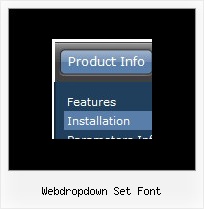Recent Questions
Q: I do not see any samples of the code and pages necessary for the drop down menu js works in a cross frame..
A: You should create your menu in Deluxe Tuner, save it.
Create html file with your frame set.
Set ID for the first frameset:
<FRAMESET id=frmSet rows=220,*>
<FRAME id=frame1 src="Deluxe Menu Samples_files/cross-frame-horizontal-1.htm"> //menu frame
<FRAME id=frame2 name=frame2 src="Deluxe Menu Samples_files/testlink.htm"> //content frame
</FRAMESET>
Then you should open your data file in any text editor and change
dm_init(); to dm_initFrame("frmSet", 0, 1, 0);
Q: The buttons show up just fine in IE, but not in the other browsers. I am using Frontpage for my html.
A: Your file names are incorrect.
For example, now you have:
Button gold side 2 NEW.GIF
Button purple side 2 NEW.GIF
Firefox and Opera cannot open a file with blanks in the name.
Please, rename your files, for example:
Button_gold_.GIF
Button_purple.GIF
Your menu will work fine.
Q: We have several problems with your menu.
Notice when trying to select a drop down item…the item disappears, rather than holding in place as the mouse is over the menu item.
Second, we’d like to know how to expand the width of the main headers and sub headers. Currently, they are not of the same width.
Lastly, we’d like to change the font and load new fonts to match the branding of the menu items.
Please let us know where we can find instructions to make these modifications/customizations.
A: Please, try to write your menuItems parameter correctly.
You should set "iconOver" parameter for each item (you can set "").
Please, see how you should write your menuItems:
["","index.php","nav_home_out.gif","nav_home_over.gif","","_self","0",,,],
["","","nav_experience_out.gif","nav_experience_over.gif","","_self","0",,,],
["|Contestants","experience_contestants.php","","","_self","2",,,],
...
> Second, we’d like to know how to expand the width of the
> main headers and sub headers. Currently, they are not of the
> same width.
You should use Individual styles, for example:
var itemStyles = [
["itemWidth=120px","arrowImageMain=image1,image2=home_out.gif,home_over.gif"], // style 0
["itemBorderWidth=2","itemBorderStyle=solid,solid", "itemBorderColor=#AA0000,#0000FF"], // style 1
["fontStyle=bold 12px Arial,Helvetica", "fontDecoration=none,underline"], // style 2
];
var menuItems = [
["","index.php","nav_home_out.gif","nav_home_over.gif","","_self","0",,,],
["","","nav_experience_out.gif","nav_experience_over.gif","","_self","0",,,],
...
For submenus you should set the following parameter:
var smWidth="150px";
> Lastly, we’d like to change the font and load new
> fonts to match the branding of the menu items.
You should also use Individual styles.
But you should set this parameter:
var fontStyle="";
And then use different fonts for your items.
Q: Is it correct that in javascript treeview menu you can specify your target as a different frame?
A: Yes, you can specify frame name as the target in Deluxe Tree:
var titemTarget="frame";