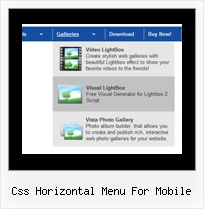Recent Questions
Q: Everything works perfectly on Firefox, nothing works on IE6.
No rollovers, no drop downs.
A: You should the following parameters
var menuBorderWidth="0";
var itemBorderWidth="0";
These parameters cannot be empty.
Q: I need the links for the side navigation bar to be vertical
and the pop up to come up on the right, rather than the bottom.
Is thispossible?
A: You should use the following parameters:
var isHorizontal=0;
var subMenuAlign="right";
Q: Hi I recently purchased your product Deluxe Tuner and I am having trouble with my frame pages.
There is a portion of my site that is set to produce frames and Iwas wondering if there is more information about setting links in a tree view structure to selected frame pages?
A: You can paste any html code inside item text, see example here:
http://deluxe-tree.com/data-samples/tree-menu1.js
["+Support", "", "icon5_t.gif", "icon5_to.gif", "", "Support Tip"],
["|Index <select style='width:120px;height:17px;font:normal 10px Tahoma,Arial;'><option>Section 1<option>Section 2<option>Section 3</select>", "", "", "", "", "","", "0"],
["|Search <input type=text style='width:80px;height:17px;font:normal 10px Tahoma,Arial;'> <input type=button value='Go'style='width:30px;height:17px;font:normal 10px Tahoma,Arial;'>", "", "", "", "", "", "", "0"],
["|Write Us", "mailto:[email protected]", ""],
["|<INPUT TYPE=checkbox CHECKED ID=chk1 onclick='choosebox1()'>Uncheck this check box for some free advice","","","",],
["<img src='img/sep.gif' width=113 height=1>"],
Q: How can I have the sub tab option that initiated the action highlighted once the new page is reloaded? I want to highlight the tab which is done with 'bselectedItem', please tell me about the sub-tab option.
A: See you cannot create subitems in
var tabMode=0;
it is not correct.
You should set
var tabMode=1;
The following parameters set the pressed items for top items andsubitems:
var bselectedItem=0; //top items
var bselectedSmItem=2; //subitems
where 0,1,2... is the index of the item in bmenuItems.
- delete var bselectedItem=1; and var bselectedSmItem=2; parameters from your data file
- set correct parameters on each page before you call data file, forexample:
<noscript><a href="http://deluxe-tabs.com">Javascript Menu by Deluxe-Tabs.com</a></noscript>
<script type="text/javascript" src="menudir/dtabs.js"></script>
<script type="text/javascript"> var bselectedItem=3;
var bselectedSmItem=5; </script>
...
<script type="text/javascript" src="menudir/data.js"></script>