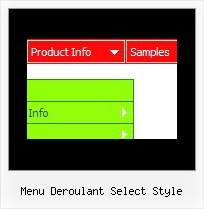Recent Questions
Q: I have one more question before I purchase a license: is there a way to use images instead of text as the javascript menu object items?
A: Yes, you can create image-based menu.
If item text is empty, icon fields will be used as item images.
For example:
["", "index.html", "itemImageNormal.gif", "itemImageOver.gif", "Home Page"]
Q: Html code drop down menu is not displayed in IE 7 when integrated in our application.
A: Try to set exact width for the html code drop down menu, for example:
var menuWidth="300px";
Q: I can't get drop down navigation menu to centre in the table..
I want it to - which is just below the header flash
Could you let me know what to do
A: Now you're using absolute position for Deluxe Menu:
var absolutePos=1;
You should use relative position:
var absolutePos=0;
Try that.
Q: The window pops up every time I load the screen.
I want dhtml pop up window to pop when someone clicks.
A: You can specify the ID of the element you want to click on.
Actions sections in Deluxe Tuner, onClick parameter.
1) You can show the popup window when you hover, click or mouseout on some elements on yourpage. For example you have:
<p><img border="0" src="images/submenu-bg.gif" width="170" height="29" id="open_popup"></p>
So, in Deluxe Tuner you should enter 'open_popup' object ID in the onMouseOver,
onClick or onMouseOut fields.
Actually you can assign id to any object on your page:
add id="open_popup" for <a>, <div>, <img> ... tags.
2) You can also use deluxePopupWindow.open() function to open the popups.
More info about deluxePopupWindow.open() function you can find:
http://deluxepopupwindow.com/window-installation-info.html
function deluxePopupWindow.open("winID", "content", "header", "param", "skin", "contentType")
Use another winID (first parameter) than you have in your data file if you don't want to close 1-st popup window or use thesame winID=win if you want to close 1-st popup.
content - will be the path to the file you want to load in your popup (files/test.html)
skin - is the name of your skin (default in my example)
contentType - set this parameter to iframe.
If you want to open several windows at once use different id's for each link.