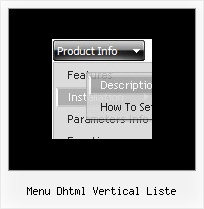Recent Questions
Q: Is it possible to have the AJAX menu aligned vertical instead of horizontal? And is the number of levels limited? (I have a site that requires up to 4 levels...)
A: Yes, you can create vertical menu using AJAX feature.
There is no such limitation.
See the following parameter:
var dmAJAXCount=0;
That variable set the maximal number of submenus that will be loadedfrom server on your page.
Q: Is there a way to center button names because by default they are left justified?
A: Try to set the following parameters:
var itemAlignTop="center"; // text alignment for the top items
var itemAlign="center"; // text alignment for the submenus
Q: I am testing a trial version of your Deluxe Tuner software.
I cannot configure the actual links or link names?
How do I do this?
A: You can assign link for each item.
Please, use Deluxe Tuner. In the "Item parameters" window you can set text, link, target, iconsfor the menu items.
Q: I really like how this works and I think it will wind up working for us, but I have a question. On the xp style dynamic tree menu, is there a way when you click one of the 'headers' that will open up other choices for example on your http://www.deluxe-tree.com/data-samples/tree-menuxp3.html tree. When youclick either the deluxe tree:xp style or the samples gallery or the samples gallery2 section, can you make it so it opens a page in another frame? The way it is now you it wont open a page until you click on the 'samples block 1' or below.
A: Actually you cannot use links for the top items in the XP Style.
But theoretically you can use links for the top items. You can write
["<a href='index.html' class='home' target="frame">Home</a>","", "", "", "", "Return to Index page", "", "0", "", ],
["<a href='http://www.domain.uk' class='home' target="frame">About Us</a>","", "", "", "", "", "", "0", "", ],
["|Introduction","http://www.domain.uk/introduction.htm", "", "", "", "", "", "", "", ],