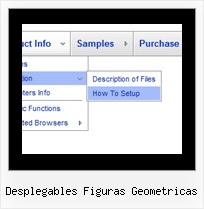Recent Questions
Q: I'm about to create a transparent menu as you can see on the attached photo. I can't find any samples on how to place the cascading navigation bar on an image with 100% opacity. Is it possible...?
A: To create a transparent menu you should set transparent value for the following parameters:
var menuBackColor="transparent";
var itemBackColor=["transparent","transparent"];
Q: I use your product for one of my clients and so I am familiar with using Deluxe Tuner on the Mac and editing that menu, etc. It is a simple menu though, that doesn't use any images or anything fancy.
I want to purchase the javascript nav menu for another client.
My question is, he loves that tabbed javascript nav menu I originally did, and right now they are in one big image map. I can cut them up, but with your menu software, will I be able I to have the top menu as those tab images, and the sub-menu show on mouseover as just plain text? (Like SigmaFlow's sub-menus.)
Any advice is appreciated. Thank you!
A: Yes, of course, I don't see any problem with it.
You can use any images as item background, see for example:
http://deluxe-menu.com/data-templates/vista-style-01-template-sample.html
Q: I updated the files you talked about. I can see the javascript cascading menu on most computers, but not all. I am sorry to ask the same question over but my problem is persisting with some computers.
A: It is not correctly to add # symbol before the top item. This itemwill be hidden.
You can find more info here:
http://deluxe-tree.com/menu-items-info.html
Now you have:
["#FCLWD-SFCSD Home","http://www.fclwd.com/", "", "", "", "", "", "0", "0", ],
You should write:
["FCLWD-SFCSD Home","http://www.fclwd.com/", "", "", "", "", "", "0", "0", ],
Q: I'm confused in how to do this. I want to change the background color of one of the javascript and menu items. If I understand correctly I go to INDIVIDUAL STYLES and should be able to change the background color for one of the menu items there. Under item appearance I tried to change itemBackColor - but I can't seem to make it take affect (I tried clicking OK but its under the Style Names, so thats probably not it.
A: You should click "Edit Individual Styles" button.
On the 'Item Styles' tab click "Add style" button.
Set itemBackColor and click "OK" button.
Select the item you want to change the style for and assign new style for it. Go to Item Parameters window 'Item style' field.
var itemStyles = [
["itemBackColor=#EB2999,#590937"], //style0
];
var menuItems = [
["Home","testlink.html", "", "", "", "", "", "", "", "", "", ],
["Product Info","", "default.files/icon1.gif", "default.files/icon1o.gif", "", "", "0", "", "", "", "", ], //style0