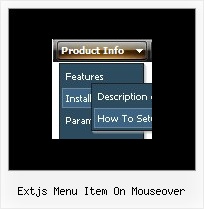Recent Questions
Q: Hey Guys I'm trying to find a windows folders style tree menu that is easy to install and use with at least 2 levels of expansion. do you have anything like this?
A: Thanks for your interest in our products.
Please, see Deluxe Tree Menu,
http://deluxe-tree.com/data-samples/tree-menuxp.html
Q: I tried to create this html version and it is still not working.
I have saved all of the files in the correct places and what it gives me is just all of the links in a straight line across the top of the page.
I really think it is sitebuilder that is creating the issue with the structure of the head and body tags, but I a am a little new so I may be wrong.
A: You should delete tag from your code.
Please delete the following string from your html page.
<base href="file:///C:/Program%20Files/Yahoo%20SiteBuilder/sites/rainforestanimals/rainforestanimal/test2.html">
Q: I am now running the newest version, all ok. A new client wants to have submenus openFor the left hand menu navigation that I purchased, can I choose what dhtml tree menus will be expanded or collapsed when the user first comes to the webpage for the first time?
For instance, right now, when the user first goes to the page ALL of the menus are collapsed. If I wanted the first and third tree menus to be expanded and the others to stay collapsed when a new user first went to the page, how would I accomplish that?
Thank you very much for your help. on mouse rollover as well as on mouse click. Is this possible with tree menu in XP style?
A: You can expand some items by default.
Add '+' sign before items text in that case:
["+Deluxe Tree: XP Style","", "deluxe-tree.files/xpicon1_s.gif", "", "", "XP Title Tip", "", "0", "", "", ],
["|Home","testlink.htm", "deluxe-tree.files/icon1_s.gif", "deluxe-tree.files/icon1_so.gif", "", "Home Page Tip", "", "", "", "data-new.js", ],
"Deluxe Tree: XP Style" item will be expanded by default in that case.
Use var texpanded=1; parameter to expand all menu items by default.
Use function dtreet_ext_expandItem (itemID, expand) API function to expand the specificmenu items dynamically:
http://deluxe-tree.com/functions-info.htmlQ: I want to usecss tab navigation menu and i don't have any idea as to how to insert conent?
A: See in Deluxe Tabs there are two modes:
1. var tabMode=0;
You can create only one level of tabs and assign Object Id's of theDIV's to show when you click on the tab.
["XP Tab 1","content1", "", "", "", "", "", "", "", ],
["XP Tab 2","content2", "", "", "", "", "", "", "", ],
["XP Tab 3","content3", "", "", "", "", "", "", "", ],
["XP Tab 4","content4", "", "", "", "", "", "", "", ],
2. var tabMode=1;
You can assign only links in this mode.
You should create top level items with subitems.
["XP Tab 1","", "", "", "", "", "", "", "", ],
["|Link 1_1","http://deluxe-tabs.com", "", "", "", "", "0", "", "", ],
["|Link 1_2","testlink.htm", "", "", "", "", "0", "", "", ],
["|Link 1_3","testlink.htm", "", "", "", "", "0", "", "", ],
["|Link 1_4","testlink.htm", "", "", "", "", "0", "", "", ],
["|Link 1_5","testlink.htm", "", "", "", "", "0", "", "", ],
["XP Tab 2","", "", "", "", "", "", "", "", ],
["|Link 2_1","testlink.htm", "", "", "", "", "0", "", "", ],
["|Link 2_2","testlink.htm", "", "", "", "", "0", "", "", ],
["|Link 2_3","testlink.htm", "", "", "", "", "0", "", "", ],
["|Link 2_4","testlink.htm", "", "", "", "", "0", "", "", ],
["|Link 2_5","testlink.htm", "", "", "", "", "0", "", "", ],
["XP Tab 3","", "", "", "", "", "", "", "", ],
["|Link 3_1","testlink.htm", "", "", "", "", "0", "", "", ],
["|Link 3_2","testlink.htm", "", "", "", "", "0", "", "", ],
["|Link 3_3","testlink.htm", "", "", "", "", "0", "", "", ],
["|Link 3_4","testlink.htm", "", "", "", "", "0", "", "", ],
["|Link 3_5","testlink.htm", "", "", "", "", "0", "", "", ],
You can use Object ID as well as Link in both modes.
Use the following prefixes within item's link field:"object:" - means that there is object id after it;
"link:" - means that there is a link after it.
"javascript:" - means that there is a javascript code after it, for example:javascript:alert(\'Hello!\')
So, you should write for example:
["|Link 1_1","object:Content1_1", "", "", "", "", "0", "", "", ],