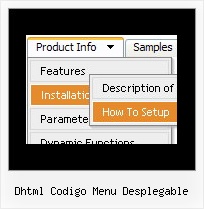Recent Questions
Q: What I want to do is use your XP Tabs Template.
It appears fine in the Preview Pane but when I load it on my web page the sub-items are all listed on the same line as the tabs.
A: If you want to create subtabs in your menu you should use Tab Mode
var tabMode=1;
and write your bmenuItems in the following way:
var bmenuItems = [
["-","", "", "", "", "", "", "", "", ],
["XP Tab 1","content1", "", "", "", "", "", "", "", ],
["XP Tab 2","content2", "", "", "", "", "", "", "", ],
["|SItem 226","", "", "", "", "", "", "", "", ],
["XP Tab 3","content3", "", "", "", "", "", "", "", ],
["|SXP Tab 4","content4", "", "", "", "", "", "", "", ],
["-","", "", "", "", "", "", "", "", ],
];
but in that case you can't assign the ID of the DIV to show when youclick on the tab. You can set the links only.
Q: I am conisdering purchasing your menu generator product, however I have a question that is very important to me.
How can I add a separator to the dhtml menu examples using the dynamic functions? It seems as though the only way to get a separator into the menu is by defining it before hand, but the website I'm building will require me to reload the menus dinamically, and I'm losing the ability to put separators on it.
If there's a workaround for it, or if there's a chance that you can give me a prototype function that exposes that functionality, that would be acceptable as well.
A: You should add items using the following function:
function dm_ext_addItem (menuInd, submenuInd, iParams)
or
function dm_ext_addItemPos (menuInd, submenuInd, iParams, Pos)
Find more info:
http://deluxe-menu.com/functions-info.html
Set the following parameter:
var dm_writeAll=1;
So, you should write:
dm_ext_addItem(0, 4, ["|-", "", "", "", "", "", "", ])Q: What I try to make is a menu dhtml with items having a border of only 1 px, also between the menu items. However it seems that Deluxe menu draws a 1 px line around every menu item giving an effective border line of 2 px between the area where the items touch each other. I want to have 1 px border also on the areas where the items touch each other.
Any suggestion how to fix this?
A: If you want to have the 1px border between the items only you canuse separators.
Please, see the following parameters:
//--- Separators
var separatorImage=""; //for subitems
var separatorWidth="5";
var separatorHeight="100%";
var separatorAlignment="right";
var separatorVImage="images/public/separator.gif"; //for the top items
var separatorVWidth="1";
var separatorVHeight="100%";
var separatorPadding="";
You should set a separator in the menuItems, for example:
var menuItems = [
["Home","index.cfm", , , , , , , , ],
["-"],
["About Us","about.cfm", , , , , , , , ],
];
Q: Does your java menu software work with Dreamweaver MX 2004 on Mac OS X?
A: To create your menu on MAC you can use HTML version of Deluxe Tuner (for MAC OS). You can find it here:
http://deluxe-menu.com/deluxe-tuner-info.html
Unfortunately we don't have html version of the Tuner for Deluxe Treeand Deluxe Tabs now. We'll try to create it in the nearest future.
Deluxe Menu wasn't developed as Dreamweaver/Frontpage/GoLIveBuilder extension,
BUT you can use it as standard Javascript files. To install the menuinto your html page:
1. open the page in your program
2. open html source code of the page
3. add several rows of code (<script> tags), For info see: http://deluxe-menu.com/installation-info.html
That's all.
To create and configure your menus use Deluxe Tuner application
(included into the trial package): http://deluxe-menu.com/deluxe-tuner-info.html