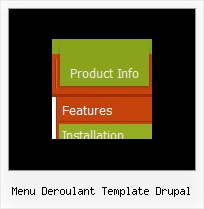Recent Questions
Q: I'm using your Delux Menu and I would like to know how to change the back ground color of the sub drop down menu from the teal color to a gray and am nothaving any luck locating this option.
Please advise.
A: Try to use the following parameters:
var menuBackColor="#C0C0C0";
var itemBackColor=["#C0C0C0","#65BDDC"];
You can also check Individual Styles. It is possible that you setbackground color there.
Q: In dhtml xml menu, is possible call javascript when click on an item without close the menu?
A: In Deluxe Menu you can use the following parameter:
var smHideOnClick=1;
Hides submenus on click
0 - disabled, 1 - enabled.
Q: I am interested in purchasing your product (in particular – Mac Tabs). I downloaded a trial to test Mac Tabs. The trial Mac Tabs is not the same as shown on your website where the “links” appear horizontally under the “tab”. In this trial version the “links” appear as tabs also and not in a horizontal bar under the tab.
In testing the XP Tabs trial, I found it worked correctly.
Is there something wrong with the trial version of Mac Tabs?
A: See, if you want to add links to the tabs you should create your tabmenu in Tab mode.
var tabMode=1;
You can find all instructions how to create such tabs in the Templatewindow "MAC" tab.
You should add subitems for the items and assign Tab Style for thesubitems.
For example try to use MAC Style 2 Tab Mode.
Q: I need to be able to highlight the selected menu item of the currentpage in the html tree menu.
Is there a way to do this?
A: Please, try to set this parameters:
var ttoggleMode = 1; Enables a toggle-mode. 0 - disabled, 1 - items stay highlighted after mouse click.
var tpressedFontColor = "#AA0000";