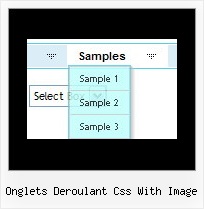Recent Questions
Q: This is a great product and I hope to use it for the project I am currently working on. I have played around with using simple javascript menu but have been unable to figure out how to make sub menu items live on multiple rows and columns. Could you point me in the right direction? I know with the individual styles I could make the category titles bold and put sub categories right underneath without actually making them sub categories.
A: You can find more info here:
http://www.deluxe-menu.com/multicolumn-menu-sample.htmlQ: Typically in order to generate a menu with multiple layers I’d put a pipe character in front of the menu text.. For example:
["|Page Admin","/admin/handoutadmin.php", , , , "_new", , , , ],
["||Student Pages","/admin/handoutadmin.php?type=1", , , , "_new", , , , ],
["||Teacher Pages","/admin/handoutadmin.php?type=2", , , , "_new", , , , ],
["||Family Letters","/admin/handoutadmin.php?type=4", , , , "_new", , , , ],
["||Transparencies","/admin/handoutadmin.php?type=3", , , , "_new", , , , ],
However, when I try to do it with dm_ext_addItem it actually SHOWS the pipe character and doesn’t create any menu levels at all.
For example:
dm_ext_addItem(0, 0, ["Add a Handout to this Lesson", "", "", "", "", "", ""]);
dm_ext_addItem(0, 0, ["|Student Page","/admin/handoutadmin.php?type=$type", "", "", "", "_new", ""]);
dm_ext_addItem(0, 0, ["|Teacher Page","/admin/handoutadmin.php?type=$type", "", "", "", "_new", ""]);
How can I generate multiple levels of the menu with javascript?
A: I suppose that your code is not valid
dm_ext_addItem(0, 0, ["|Teacher Page", "/admin/handoutadmin.php?type=$type", "", "", "", "_new", ""]);
Try to write it in the following way:
dm_ext_addItem(0, 0, ["|Teacher Page", "/admin/handoutadmin.php?type=", "", "", "", "_new", ""]);
Q: I am investigating why a few things have not been working for sometime on our site.
This is the error I get in the console "The requested URL /js/menudir/dtree_ss.js was not found on this server."
I update the files awhile back and removed the dtress_ss.js as I was instructed, why is it that it that the script is still trying to reference this file?
What do I have to do to remove this error from java script tree menu?
When I updated the files a few months back the new files seem to fix a problem we were having with Chrome, but broke the drop down menu in Explorer. I have yet to resolve this. The drop down menu appears to work fine in all other browsers.
The nav menu not working in IE7 (not sure about IE6 or IE8) is a bigger issue than the error in the console, but thought maybe they were related. From our analytics, the strong majority of our customers are using IE7.
A: 1) dtree_ss.js
The current version of Deluxe Tree doesn't have dtree_ss.js at all. You should deletethe following code from your page:
<script language="JavaScript1.2" src="/js/menudir/dtree_ss.js" type="text/javascript"></script>
In the body tag you should write:
<td >
<script src="/js/menudir/data-tree.js" type="text/javascript"></script>
</td>
In the HEAD tag you should write:
<!-- Deluxe Tree -->
<noscript><a href="http://deluxe-tree.com">java script tree menu by Deluxe-Tree.com</a></noscript>
<script type="text/javascript"> var tWorkPath="/js/menudir/";</script>
<script type="text/javascript" src="/js/menudir/dtree.js"></script>
<!-- (c) 2009, http://deluxe-tree.com -->
2) Error in IE7.
You're using new engine files and old data files for the menus now.
I'm sending you the example.
Use engine files for Deluxe Menu and Deluxe Tree and data files (data.js and data-tree.js)from it.Q: Everything works perfectly on Firefox, nothing works on IE6.
No rollovers, no drop downs.
A: You should the following parameters
var menuBorderWidth="0";
var itemBorderWidth="0";
These parameters cannot be empty.