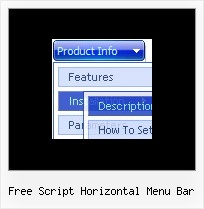Recent Questions
Q: I'm having trouble getting some of my dhtml menus free opening in the frm2. If you look under products, then Hard drives, then Rugged Airborne .....this one and Rugged Ground will not open in frm2 but the Contact Us and Get Quote are working fine. Can you help me get these things to open in a frm2.
A: You should write your menu items correctly.
Now you have
["||Rugged Airborne","../RuggedAirborne.htm","Airborne,"frm2","0", ],
["||Rugged Ground","../RuggedGround.htm","Ground","frm2","0", ],
it is not correct.
You should write:
["||Rugged Airborne","../RuggedAirborne.htm","","","Airborne,"frm2","0", ],
["||Rugged Ground","../RuggedGround.htm","","","Ground","frm2","0", ],
Q: The only remaining problem I see is that the html popup menu appears in slightly different positions depending upon where your mouse touches the icon.
Is there a way to make the menu position absolute in respect to the icon? I have tried playing with the menu item parameters that seemed related with no success.
A: See dm_popup() function parameters:
return dm_popup(menuInd, pause, event, x, y)
menuInd - index of the menu on a page, >= 0.
pause - determines the time when the html popup menu will be hidden.
event - constant. Do not change.
x, y - optional. Set these parameters if you want the menu to appear in the specified place.
In other case the menu will be shown in the mouse position.
Q: I am trying to use Delux-menu for our project, I am not able to use dynamic features of drop down menu script. I will send the html file, where I am calling the java script.
I am getting the error dm_menu[mInd] has no properties.
A: You have one menu in your example, but you write:
function hide(vis) {
dm_ext_changeItemVisibility(1, 0, 2, vis);
That is mean that you want to hide item in the second drop down menu script.
You should write:
function hide(vis) {
dm_ext_changeItemVisibility(0, 0, 2, vis);
Q: Is there a javascript function I can call to switch from one tab to the next in the javascript jump menu?
A: You can use the following function:
dtabs_itemClick(menuInd,itemInd);
menuInd - index of the javascript jump menu on your page (>= 0)
itemInd - index of the item you want to open (>= 0)