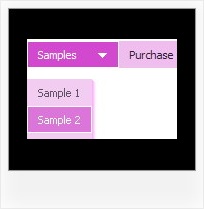Recent Questions
Q: Is it possible to have the "parent" item be purely an image but the dropdown portion of the menu being in regular text?
What we want to do is show emulate a basic text look for the main menu headings but the font is a special font so we have to use an image. When hovered over we'd like to replace the image (i.e do a rollover) with the same text but a different color.
A: Yes you can create such menu.
You should use images for the main items.
You should write your menu items in the following way:
["","", "images/vista1/btn_black.gif", "images/vista1/btn_black_blue.gif", , , , , , ],
["","", "images/vista1/btn_black.gif", "images/vista1/btn_black_blue.gif", , , , , , ],
Q: How to work with menus and submenus in JSP?
This e-mail message is only to be used by intended recipients and all others may kindly delete it and notify the sender. Unless expressly authorized by HPCL, the views expressed and the message itself is that of the individual sender and recipients are cautioned to check messages/ attachments for any viruses before use. Users acknowledge that messages may contain confidential, proprietary or privileged information and that HPCL neither assures nor guarantees integrity or content of messages.
A: Deluxe Menu is the Javascript product. It means that it works on aclient side only and it doesn't depend on the server which you'reusing and it doesn't work on a server side as JSP script.
So, you can create the menu using standard html page and them movemenu code within .jsp page.
Q: Things are mostly working great. I want my menu to appear centered at the top the page. Here's the code:
<table style="text-align: left; width: 100%;" border="0" cellpadding="2"cellspacing="2">
<tbody>
<tr>
<td style="width: 100%; text-align: center;"><script type="text/javascript" src="navbar.js"></script>
</td>
</tr>
</tbody>
</table>
The table appears at the far left edge of the window. I tried with both absolute (x=20, y=10) and relative (both x and y unset) coordinates. Help!
A: If you want to center the menu paste itwithin the <div > or <table> with a static position and specify a center alignment for it, for example:
<DIV align=center>
<SCRIPT src="data/data.js" type=text/javascript>
</SCRIPT>
</DIV>
<table width=800>
<tr>
<td align=center width=600> </tr>
</table>
Please, set exact value for var menuWidth parameter, for example:
var menuWidth = "600px";
This can help to align your menu correctly in all browsers.
Try also to specify units in "px".
Set also:
var absolutePos = 0;
Q: Is there a way to center the primary navigation and left-align the drop down for themenu script ?
A: Set the following parameters:
var itemAlignTop="center";
var itemAlign="left";