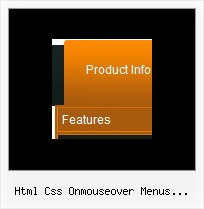Recent Questions
Q: Can I call javascript within the drop menu javascript?
A: Yes, it is possible.
Actually you can use your own Javascript code instead standard links and html code inside item text. For example:
var menuItems = [
["text", "javascript:your_code_here"]
];
or
var menuitems = [
["<div onClick='urlSubstitution(\'transco/sheet.asp?stype=1\')'>Table of Contents</div>", ""]
];
s
Q: Is there a way to center button names because by default they are left justified?
A: Try to set the following parameters:
var itemAlignTop="center"; // text alignment for the top items
var itemAlign="center"; // text alignment for the submenus
Q: I want to order a single website license for the deluxe tabs application. It says when ordering this dhtml menu bulider license there would be a field where I can fill out the website's name where I can use it. I can't find this field though on the ordering form.
A: You should write domain name you want to register in the "Additionalinformation" field, for example:
Additional information: domain.com
If you will not find this field write us after the purchase and we'llsend you reg. key for your domain name.
Q: Can I request something for your next version please.....individual javascript list menu border colours, I think it would then be possible to create a dropped shadow effect perhaps :)
A: You can use different colors for each border side now.
For example:
var menuBorderColor="#C0AF62 #4949E0 #000000 #B31E1E";top right bottom left