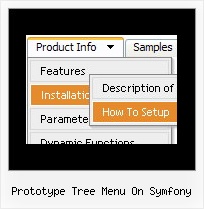Recent Questions
Q: I'm interested in using DHTMLMenu in web applications I develop and have some questions about licensing.
My company develops web applications that act as front ends for clients' legacy mainframe programs. DHTML Menu would be of great benefit in adding navigation functionality to these applications. Each application is custom-developed for each client, so we don't have a pre-packaged product in which the menu would be used. Would the Developer License meet our needs for this sort of development?
Also, a small minority of our clients develop and distribute applications themselves based on the applications that we develop for them. Does the Developer License support transferable redistribution? If not, how much would a license that permitted this cost?
Thank you for your time and I look forward to hearing from you.
A: Yes, Developer License will suit you.
You can use it within your applications and distribute them.
Q: Is it possible to change the background color of just one of the menu buttons within a javascript expand menu?
A: Yes, it is possible.
Use Individual Item Styles.
Create Individual Item style and assign it to your submenu items usingDeluxe Tuner.
var itemStyles = [
["itemBackColor=#800000,#FF8080"], //style0
];
["Home","testlink.html", "", "", "", "", "", "", "", "", "", ],
["Product Info","", "deluxe-menu.files/icon1.gif","deluxe-menu.files/icon1o.gif", "", "", "0", "", "", "", "", ], //style0
["|Features","testlink.html", "", "", "", "", "0", "0", "", "", "", ],
["|Installation","", "", "", "", "", "0", "", "", "", "", ],
["||Description of Files","testlink.html", "deluxe-menu.files/icon6.gif", "deluxe-menu.files/icon6o.gif", "", "", "0", "0", "","", "", ],
["||How To Setup","testlink.html", "deluxe-menu.files/icon6.gif", "deluxe-menu.files/icon6o.gif", "", "", "0", "", "", "", "", ],
...Q: I'm having a problem with the new v3.9.2 javascript menu source. The drop-down submenus are now going "up" instead of "down".
I've tried the conversion steps in your email and I have even rebuilt the menu from scratch in v3.9.2. In the Deluxe Menu Preview window, the drop-down sub-menus behave properly - transitioning down below the horizontal menu. But it FireFox3, IE7 and Chrome the submenus appear above the horizontal menu.
Also... the transition effect (24 - Alpha Blend) only appears in IE7 - it is not evident in FireFox3 or in Chrome.
A: Set the following parameter:
var subMenuVAlign="top";
> Also... the transition effect (24 - Alpha Blend) only appears in IE7 - it is
> not evident in FireFox3 or in Chrome.
Transitional effects are features of Internet Explorer 5.5+ only.
See more info:
http://deluxe-menu.com/filters-and-effects-sample.htmlQ: In IE7 I see the deluxe-menu.com link on the top and no javascript navigation menu on my page.
A: Your browser has JavaScript option disabled.
It means that no one JavaScript element can be run.
You should to enable JavaScript in IE:
Tools -> Internet Options -> Security -> Custom level... -> Scripting -> Active Scripting = Enable
There is no way to enable these preferences automatically, in other
case there are no reasons to create security preferences.
You can use search engine friendly code, so you'll see all your
links (for the main items and submenus) when your security settings in IE doesn't allow Javascript.
You can generate search engine friendly code.
Deluxe Menu is a search engine friendly menu since v1.12.
To create a search engine friendly menu you should add additional html code within your html page:
<div id="dmlinks">
<a href="menu_link1">menu_item_text1</a>
<a href="menu_link2">menu_item_text2</a&tg;
...etc.
</div>
To generate such a code use Deluxe Tuner application.
You can find this GUI in the trial package.
Run Tuner, load your menu and click Tools/Generate SE-friendly Code (F3).