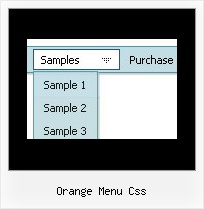Recent Questions
Q: May I know what's the upgrade policy for these javascript menu scripts?
A: All minor upgrades you'll get for free (for example, 1.5->1.7).
All major upgrades you'll get for free during 1 year (for example, 1.7->2.0).
For example, if there's some major upgrades (1.7 -> 2.0 -> 4.0)you'll get them for free during one year.
But if there'll be no major upgrades during some period (1.72 -> 1.81 -> 1.92). And after 3 year, for example, there will be major upgrade to 2.0. So you can upgrade for free.
We can offer you some discount for the major upgrade of javascript menu scripts after one year.
Q: We'd tried the useIFrame = 1 as well and the issue is fixed but the IE6 shows a "non secure objects over a secure connection" message, it worries me because on one side the problem is solved but on the other hand it generates confusion.
As an alternative we're planning to use the Deluxe navigation tree in order to avoid these overlapping problems, but it doesn't show up in IE7 over W2K3 R2!!
We requiere your support to use either the Deluxe Tree or the Deluxe Menu,
I'll look forward your kind answer.
A: Deluxe navigation tree works fine in IE7.
Try to set width and height parameters:
var tmenuWidth="230px";
var tmenuHeight="auto";
Q: How do I control the individual tab width for afloat tabs?
A: var bmenuWidth="100%";
I have 5 items in my example, so I've created Individual Style
var bstyles = [
["bitemWidth=20%"],
];
And assign it for all items:
["Item 1 text text","", "", "", "", "", "0", "", "", ],
["Item 2 text text","", "", "", "", "", "0", "", "", ],
["Item 3 text text","", "", "", "", "", "0", "", "", ],
["Item 4 text text","", "", "", "", "", "0", "", "", ],
["Item 5 text text","", "", "", "", "", "0", "", "", ],
But notice that items width cannot be smaller than the width of its'text.
So it is possible that you'll have different size of some itemsif your window have a small size.
Q: I cannot figure out how to make the text break into two lines.
A: You can use wrapping in Deluxe Menu.
Please, use <br> tag in your menuItems, for example:
"item<br>text"