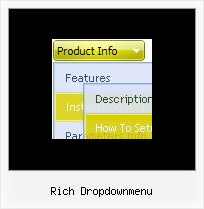Recent Questions
Q: I have tested your Deluxe Menu Builder and found it easy to work with.
One problem I have is that java menu freeware doesn’t support Swedish letters. When I preview the menu in a browser instead of those specific Swedish letters there are squares.
Could you please inform what I can do? Are there some setting I can change to use Swedish letters?
I am looking forward to hearing from you soonest possible.
A: You're able to use any characters for Deluxe Menu in the same way asyou use them for standard html page.
Unfortunately, you can't use Swedish letters in Deluxe Tuner application.You should manually correct your data file with the menu parameters.
Q: I have the menu installed over a Flash movie. In IE the menu flickers and in Firefox it disappears under Flash movie. Is there a fix for this that allows me to have menu lay pover Flash movie?
A: See more info here:
http://deluxe-menu.com/objects-overlapping-sample.html
> In IE the menu flickers
You can have such effect in IE7. You should click on the flash. Yourmenu will stop flicker.
Q: I am using your Ajax menu and am generally delighted with it. Its ability to load sub menus on the fly is just what I have been looking for.
However, I have noticed in IE7 that it can leave sub menus displayed when you have moused off that particular ajax drop down menu. Can this be fixed?
Also, can you get the menu to disappear when you mouse off the menu, rather than having to hover over another menu or click the page off the menu.
A: See, now you've set the following parameter:
var smHidePause=-1;
It means that your submenus won't be hidden till you click or scroll your page.
If you want to hide your submenus on mouse out you should set another value, for example:
var smHidePause=1000;
or
var smHidePause=500;
Q: I have been mostly creating my menus by starting with a template file that has the features I need, and then modifying that file by hand (as opposed to using the Tuner program). In this case I am using data-vista-01.js.
When I load my html file that has references to the necessary resources (e.g. .js, gif, etc) in a directory that has the Images folder and Menu folder copied directly from the installed Deluxe Menu program directories, I get what I want.
This is perfect. But I think to myself, surely I don't need all the .js files from the Menu directory, nor do I need all the .gif files from the Images directory, so I started deleting those files one at a time, until I got to the point where Images contained only the Vista1 folder + the empty.gif file, and the Menu folder contained only dmenu.js. My menu now not working.
I'm guessing that some graphic files need to draw the top-level menu bar are missing. But which ones?
So my question is, what files do I really need? Is this something the documentation describes, and if so where?
I hope I don't have to include the full contents of the Menu and Images folder, as they are quite large.
A: Unfortunately, you should add all need images manually.
We'll try to correct it soon.
You can open your data.js file and see what images you're using in themenu and copy tese images into your folder.
You should also change the following parameter:
var pathPrefix_img="";
There is no need to use all engine files for the menu.
Description of files you can find here:
http://deluxe-menu.com/description-of-files-info.html