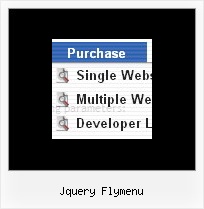Recent Questions
Q: I'm trying to figure out how I can tie in this code loan_profile.asp?id= into the link on the tree menu, for example:
["|Loan Profile", "../pipeline/loan_profile.asp?id=<%=rsLoans("loan_id")%>", "", "", "", "", "", "2"],
When I try this and then test it in the browser the menu doesn't even show up and it says that there's an error... what can I do to fix this? Please get back ASAP. Thanks!
A: Try to write your code in the following way:
["|Loan Profile","../pipeline/loan_profile.asp?id=<%=rsLoans('loan_id')%>", "", "","", "", "", "2"],
Q: The property var showByClick=1; not work in popupMode=1; ??? Is it possible ???
A: Unfortunately it is really impossible to show submenu on click in popup mode.
Q: Our company bought the deluxemenu bundle about one year ago.
We were wondering is there any api for the deluxmenu js tabs available?
We would need to programatically open a particular tab.
A: No, unfortunately Deluxe Tabs doesn't support API functions now.
You can use the following function to open specific tab:
dtabs_itemClick(menuInd,itemInd);
where
menuInd - index of a tab menu on a page, >= 0.
itemInd - index of a item, >=0.
For example:
<DIV onClick="dtabs_itemClick(0,2)" style="width: 200px; border: 2px solid #000;">Click to open the third tab</DIV>
Q: Can all the java script be contained with in the html and not use an external .js file?
A: Of course, you can place all Javascript data from .js file within yourhtml page code!