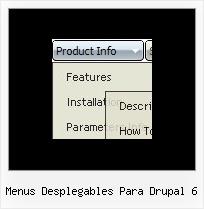Recent Questions
Q: Thanks. The newer version looks clean and neat (especially with Google Chrome). Awesome Product and keep it up.
As mentioned in this email below, we currently have two licenses and would like to add the date picker and dhtml modal popup included also. Please let me know of the process along with any additional incremental cost.
A: You can find popup window in Deluxe Tuner:
c:\Program Files\Deluxe Menus\deluxe-menu\deluxe-tuner\
Calendar you can find here:
c:\Program Files\Deluxe Menus\calendar\
More info about installation you can find on our websites:
http://www.calendardatepicker.com/
http://deluxepopupwindow.com/Q: I have set up the dhtml menu javascript at this site. I have chosen to use the transitional filter from IE6. The main menus and sub menus work fine in IE but in Firefox the sub menus do not appear at all. Is their a fix for this. I realize that firefox does not support IE transitions but Ithought the sub menus would appear when the main item is clicked on. that hs not happened. Go to above URL and vie in both IE and Firefox and you will see what I mean.
A: You couldn't see submenus in FF because you had
var transparency="";
You should set your parameters in the following way:
var transparency="100";
var itemBackColor=["#072450",""];
Q: How I can control the displayed items by writing my own security control logics?
Can the developer version allows me to edit all the generated java scripts for menu?
A: You can use API functions and control the displayed items.
Find more info here:
http://deluxe-menu.com/functions-info.html
> Can the developer version allows me to edit all> the generated java scripts for menu?
Script in Single, Multiple and Developer licenses is obfuscated, youcannot modify it.
If you want to modify the java scripts for menu you should buy Deluxe Menu & Deluxe Tree & Deluxe TabsDeveloper License with Javascript Source Code.
Q: I would like to create my own jpeg images and use them as the mouseover-items in the top level cascading menu. I am not talking about the backround. I mean the actual upfront button. I seem to be locked into the size which is the default and would like to change it to width = 180px and height = 45px for each item in the menu. Is there any way to do that?
A: You should create Individual Style and assign it for all top items.
var itemStyles = [
["itemWidth=180px"],
];
var menuItems = [
["Home","testlink.html", "", "", "", "", "0", "", "", ],
["Product Info","", "deluxe-menu.files/icon1.gif", "deluxe-menu.files/icon1o.gif", "", "", "0", "", "", ],