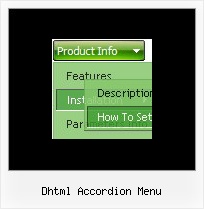Recent Questions
Q: I have a paid version of the menu, and I was trying to add the functionality of dynamically adding net dhtml menu item
When I added the code I get the following JS error,
menu is undefined in dmenu_dyn.js (line 13)
dm_ext_addItemPos(1, 0, ["Netscape", "testlink.htm", "", 4 more...], -1)dmenu_dyn.js (line 13)
dm_ext_addItem(1, 0, ["Netscape", "testlink.htm", "", 4 more...])dmenu_dyn.js (line 13)
function dm_ext_hideAllSubmenus(mInd){_dmsm(mInd);};function dm_ext_changeItem(m...
I copied the example from your site, just to see if I can use it.
What am I doing wrong?
A: See, we have two menus on the sample's page
http://deluxe-menu.com/dynamic-functions-sample.html
That's why we write menuInd = 1
dm_ext_addItemPos(1, ...
dm_ext_addItemPos(1, 0, ["Netscape", "testlink.htm", "", 4 more...], -1)dmenu_dyn.js (line 13)
dm_ext_addItem(1, 0, ["Netscape", "testlink.htm", "", 4 more...])dmenu_dyn.js (line 13)
But if you have only one menu you should write menuInd = 0
dm_ext_addItemPos(0, ...
dm_ext_addItem(0, ...
Q: Can your dhtml popup menu work in conjunction with a scroll wheel?
A: You cannot scroll submenus using scroll wheel when you set
var smSmartScroll=1;
To scroll your submenu you should move your mouse.
But you can use scroll wheel when you set
var smSmartScroll=0;
Q: I am trying to evaluate the trial version of deluxepopup window.
The script popup works great but I am having a specific requirement of making it amodal window; i.e. when the popup is opened, users shouldn't be allowed to access the main page. Please let me know how to make this happen.
Appreciate your quick response on this.
A: Unfortunately it is not possible to create modal window using Deluxe Popup Window.It doesn't have such a feature now.
We'll try to add this feature in the next versions.Q: We recently implemented your deluxe-menu on our site and are experiencing a few issues...
The java menu (slide-out portion) overlaps flash files on certain pages. In explorer, it seems to work fine, but in Safari, the java menu is hidden under the flash file. Is there anything you can think of that would be causing this... or anyway you know to fix it?
A: You should set the following parameter:
var dmObjectsCheck=0;
Please, add also dmenu_add.js file on your server.
I've checked your website.
The installation of the menu on your page is incorrect.
You have two entries of dmenu.js file on your site in the <head> tag.
You must have only one entry of dmenu.js file.
Please, delete the same code.
You should write so:
<head>
...
<!-- Deluxe Menu -->
<noscript><a href="http://deluxe-menu.com">Javascript Menu by Deluxe-Menu.com</a></noscript>
<script type="text/javascript"> var dmWorkPath="menu/"; </script>
<script type="text/javascript" language="JavaScript1.2" src="dmenu.js"></script>
<!-- (c) 2006, Deluxe-Menu.com, http://deluxe-menu.com -->
</head>
<body>
...
<script type="text/javascript" src="data-image-based-5b.js"></script>
...
</body>
Try that.