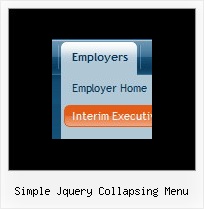Recent Questions
Q: I currently have the menus set to show the selected item in white and the non-selected items in blue.
However, I can only choose one item in each menu.
Is there any way to choose multiple items from a single drop down css menu and have all of
selected items show white?
If so, what option do I need to enable for the menu?
A: No, Deluxe Menu doesn't has a feature to highlight multiple items now.
Actually you can use the following function:
function dm_ext_changeItem (menuInd, submenuInd, itemInd, iParams)
You can create Individual Item Style with style of selected item and
using this function assign it for the items you want to highlight
dm_ext_changeItem(0, 0, 1, ["Deluxe Menu Info", "", "", "", "Deluxe Menu Hint",,"1"]);
Q: Please identify the parameter I need to set to produce ... Tree menu items start out as normal text , then Bold text for tree menu items on the onmouseover event . After mouse out, text returns to normal.
A: Unfortunately, Deluxe Tree doesn't have such a feature. You should addthe following code in your data file:
function changeFont(obj, over)
{
obj.style.fontWeight = over ? 'bold' : 'normal';
obj.style.fontSize = over ? '13px' : '12px'; // You can not use this line
}
var tmenuItems = [
["<div onMouseOver='changeFont(this, 1)' onMouseOut='changeFont(this, 0)'>Security</div>","", "", "", "", "", "", "", "", ],
["<div onMouseOver='changeFont(this, 1)' onMouseOut='changeFont(this, 0)'>Ease of Access</div>","", "", "", "", "", "", "", "", ],
["|<div onMouseOver='changeFont(this, 1)' onMouseOut='changeFont(this, 0)'>Internet Options</div>","", "", "", "", "", "", "", "", ],
["|<div onMouseOver='changeFont(this, 1)' onMouseOut='changeFont(this, 0)'>Windows Firewall</div>","", "", "", "", "", "", "", "", ],
["<div onMouseOver='changeFont(this, 1)' onMouseOut='changeFont(this, 0)'>Network and Internet</div>","", "", "", "", "", "", "", "", ],
];
Please, notice also that you should add this function every time whenyou change your menu in Deluxe Tuner application, as Tuner deletesthis function.
You can find the example here
http://deluxe-tree.com/data-templates/vista-style-7-template-sample.html
Q: Extremely new at this and likely way over my head…..but why when I attempt to use my own button image in the “itemBack Image” selection under “Edit Individual Styles” does it keep showing up blank in the preview screen?
A: Please, check all your paths.
You can also use additional parameters to make menu paths absolute:
var pathPrefix_img = "http://domain.com/images/";
var pathPrefix_link = "http://domain.com/pages/";
These parameters allow to make images and links paths absolute.
For example:
var pathPrefix_img = "http://domain.com/images/";
var pathPrefix_link = "http://domain.com/pages/";
var menuItems = [
["text", "index.html", "icon1.gif", "icon2.gif"],
];
So, link path will be look so:
http://domain.com/pages/index.html
Images paths will be look so:
http://domain.com/images/icon1.gif
http://domain.com/images/icon2.gif
Please, try to use these parameters.
Q: The menu has a problem with newlines. The menu builds correctly (layout ok) but when pressed on the button nothing happens
At some point, in the DHTML menu, we have the following in the javascript:
var menuitems = [
["|Print HTML","javascript:alert('HTML print: Only the 7 most recent orders on the screen \n will be printed because of space limitations on paper.');printResult('4'); ","","", ,"_parent",,] ]
As you can see we have a newline (\n) between the words "screen" and "will". But when we click on the button nothing happens. If we remove the newline and we click on the button then we first get the alert box. After pressing the OK button the function printResult is called.
Is there any way for us to still use the newline character in the menuItems variable?
This can be easily reproducible. That's why I haven't made an example.
A: Try to write in the following way \\n:
["|Print HTML","javascript:alert('HTML print: Only the 7 most recent orders on the screen \\n will be printed because of space limitations on paper.');printResult('4'); ","","", ,"_parent",,]