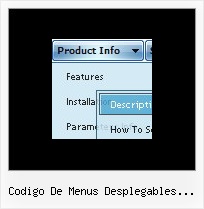Recent Questions
Q: I have a problem with the Menus I bought. When there is a flash file on the page the submenu javascript always goes behind the flash.
How do I fix this?
A: To overlap your flash file you should add opaque parametersto your flash, for example:
<object classid="clsid:D27CDB6E-AE6D-11cf-96B8-444553540000" codebase="http://download.macromedia.com/pub/shockwave/cabs/flash/swflash.cab#version=7,0,19,0"width="566" height="250" title="Intro">
<param name="movie" value="/includes/banner_final3d.swf" />
<param name="wmode" value="opaque">
<param name="quality" value="high" />
<embed src="/includes/banner_final3d.swf" quality="high" wmode="opaque" pluginspage="http://www.macromedia.com/go/getflashplayer"type="application/x-shockwave-flash" width="566" height="250"></embed>
</object>
Q: I am trying to update a website using a deluxe-menu, but I do not understand the instructions for inserting it into a framed site. I have everything working, and the menu is on the page. I just cannot figure out how to make the submenus appear in another frame.
The website makes it sound like I need to alter the data.js file, but I do not have any programs on my computer that will allow me to do so.
A: You can open your data.js file in any text editor and add such linedm_initFrame("frmSet", 0, 1, 0); instead of dm_init();
More info you can find here:
http://deluxe-menu.com/cross-frame-mode-sample.html
Q: I have the menu installed over a Flash movie. In IE the menu flickers and in Firefox it disappears under Flash movie. Is there a fix for this that allows me to have menu lay pover Flash movie?
A: See more info here:
http://deluxe-menu.com/objects-overlapping-sample.html
> In IE the menu flickers
You can have such effect in IE7. You should click on the flash. Yourmenu will stop flicker.
Q: How do I change the font style for menus to bold, but leave the sub-menus normal in the html navigation bar?
I understandthere’s a “fontStyle” variable, but is there an “itemfontStyle”?
A: You can use Individual Item styles to set specific parameters for eachitem or submenu.
var fontStyle=["normal 9pt Verdana","normal 9pt Verdana"]; //for subitems
//style for the top items:
var itemStyles = [
["itemHeight=21px","itemBackColor=#F2F3F2,#1665CB","fontStyle='bold 9pt Verdana','bold 9pt Verdana'"],
];