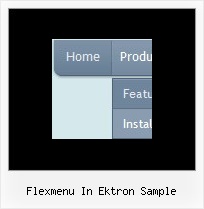Recent Questions
Q: Is this tag necessary?
<script type="text/javascript"> var dmWorkPath="scripts/";</script>
Because Dreamweaver will not automatically update the path when the directory changes, (won't change from scripts/ to ../scripts).
A: Yes, it is a necessary tag.
Your menu won't work correctly without this tag.
Q: Currently let us know how can we align the text at the top dropdown menu script so that the text will appear above the horizontal line.
Kindly help us to solve this problem as soon as possible.
A: Unfortunately you cannot set vertical align for items text.But you can try to write your item text in the following way:
var menuItems = [
["Home<br> ","/index.asp?pgid=1", , , , , "0", , , ],
["About Us<br> ","/index.asp?pgid=2", , , , , "0", , , ],
["Company News<br> ","/index.asp?pgid=3", , , , , "0", , , ],
["Services<br> ","/index.asp?pgid=4", , , , , "0", , , ],
["|Custom Publishing","/index.asp?pgid=6", , , , , , , ,],
["|On Product Publishing","/index.asp?pgid=7", , , , , , , , ],
["|Investment","/index.asp?pgid=10", , , , , , , , ],
["Contact Us<br> ","/index.asp?pgid=5", , , , , "0", ,, ],
];
Q: I am in the process of building this site, but as you will see the menu text is showing on the top menue, but not the javascript hide menu itself.
A: You forgot to upload engine files on you server.
That is why you see search engine friendly code for the javascript hide menu only:
<div id="dmlinks" style="font:normal 11px Arial;color:#ff9966;text-decoration:none">
...
</div>
Notice that you should call dmenu.js file and dmWorkPath parameter on your html page only once.
You should write only
<noscript><a href="http://deluxe-menu.com">Javascript Menu by Deluxe-Menu.com</a></noscript>
<script type="text/javascript"> var dmWorkPath="OnlineHelp.files/";</script>
<script type="text/javascript" src="OnlineHelp.files/dmenu.js">
Q: In dhtml xml menu, is possible call javascript when click on an item without close the menu?
A: In Deluxe Menu you can use the following parameter:
var smHideOnClick=1;
Hides submenus on click
0 - disabled, 1 - enabled.