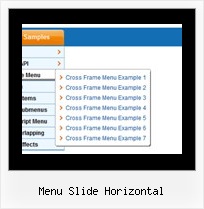Recent Questions
Q: I am designing a tree menu. I want the text blue on a transparent background. What parameter do I change to set the transparent background in expanding dhtml menu?
A: You should set the following parameters:
var tmenuBackColor="transparent";
var titemBackColor=["transparent","#D5E8FF"];
Q: One question. I'm working on my site and I'm wondering why the background images disappear for a while after hovering over them, then reappear after a while.
Can you tell me how to stop this from happening?
A: ow you have such parameter:
var itemBackColor=["#FFFFFF","#4792E6"];
The second color is the mouseover background color.
Q: Hello I am trying out deluxe menus. Fantastic piece of software - however the test menu I have created only works fine when I upload to an area outside the restricted area (i.e members area) of my server. Inside this area and it does not appear. Is that becuse I am using the trial version?
A: Thanks for your interest in our products.
No, it is not the reason. Trial version has full functionality.
Please, send us a direct link to your website, so we can check it.
Q: Do you have a list of which browsers and which operating system platforms that your DHTML Menu is compatible with?
A: Please, see the list of supported browsers.
Windows OS
---------------------------
Internet Explorer 5+
FireFox
Mozilla
Netscape 4.7+
Opera 5+
MAC OS
---------------------------
FireFox
Safari
Internet Explorer
Linux/Unix OS
---------------------------
Konqueror
Mozilla