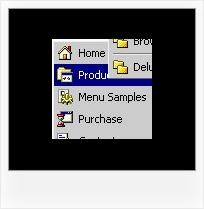Recent Questions
Q: I have created aKaspersky menu, but the links don't work.
A: See, you can use links if you have
var tabMode=1;
only.
If you have
var tabMode=0;
You should use the ID of the DIV.
But you can try to open your pages using different targets in thefollowing way
["tab text", "javascript: window.open('test.html', 'frameName')", ...],
["tab text", "javascript: window.open('test.html', '_self')", ...],
["tab text", "javascript: window.open('test.html', '_blank')", ...],
Where frameName - the name of the frame where to open the page test.html.
Using this method you can create Deluxe Tabs in var tabMode=0; and var tabMode=1;
Q: Mouseover "QUICK LINKS" at the top. The bottom java menu navigation item is falling behind the mainnav table.
It works fine in FireFox. Any suggestions?
A: Try to add a high z-index for the DIV with top menu, for example:
<DIV id=containerHeaderNav style="POSITION: absolute; z-index:50;">
Q: I am creating my website on Frontpage. When I put my drop down menu in the centre of the page, it will be in the explorer browsers in the centre of the page, but when I look at other browers it isn't in the centre but on theright. I cant fix the problem. I cant find it.
A: Try to set exact width for the menu in "px":
var menuWidth="400px";
Q: I bought on September 28th the complete pack Deluxe after having tried it for an application which is not a site but which contains HTML pages and drop-down menus which were made with deluxe tree.
I deleted the trial version and installed the definitive version.
I placed the key the var key = "XXXXXXXXX; in each of my menus (three in everything) and I replaced dtree.js, dtree_add.js and dtree_dyn.js by those of the new version in each directory
Now when I relaunching I have an incorrect key which appears in the top of the menus...
Why?
Is these key has a relationship with the name of the site indicated during the order? By reading again the information I indicated the name of my site but it is not for this site that I wished the menu drop down, only for this application which has no precise name...
A: See, you should register the menu for a domain name or for IP address.
In other words, you should register the menu for the domain name thatyou print in a browser's search string, for example:
http://intranet/
http://klinikum-nuernberg/
http://192.168.0.1
http://localhost
But you menu won't work on a local machine, for example
j:\Stationshandbuch\start.html
with Single or Multiple licenses.
If you want to use the menu with an application that doesn't have afixed domain name you should buy Developer License.
With the Developer license you can use the menu on an unlimited number of Internet or Intranet sites and on the local machines.This version of the script doesn't check keys and it isn't bound to a domain name,so it can be used with an application that doesn't have a fixed domain name.